Binance Futures
2021.09.21 10:09
Hi it's Unicorn
Like a leverage account, you need to complete the steps of "opening futures account" before using contract transactions. After opening an account, click "Wallet" on the upper right corner and select futures.
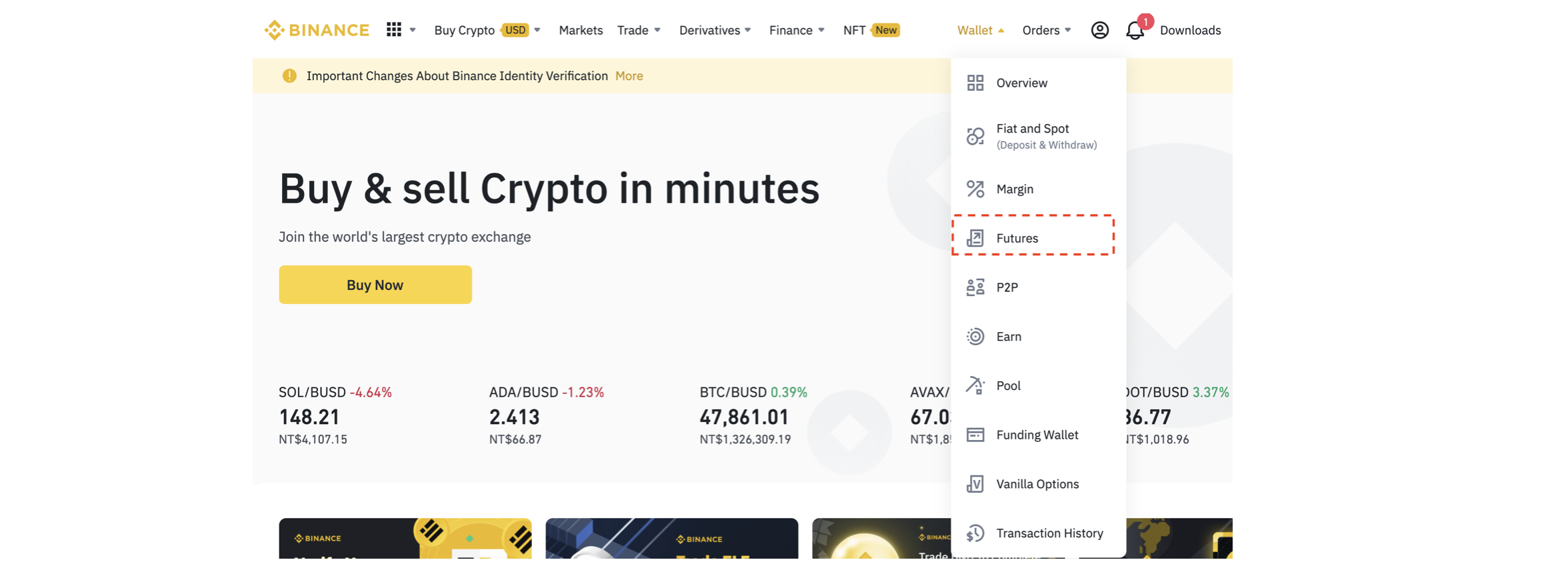
The difference between USD-M future and COIN-M future.
There are two modes in Binance’s futures, USD-M future and COIN-M future. The difference between these two is the method of settled assets.
USD-M future: It’s a USD-T margined futures that uses USDT as a collateral. In the USD-M future mode, you must use USDT as a margin asset to conduct contract transactions. Profit and loss is denominated in USDT.
COIN-M future: It’s a COIN- margined futures that uses base assets as a collateral. Therefore, if we use BTC as a collateral. Profit and loss is denominated in BTC. In the COIN-M future mode, you have to use BTC or other cryptocurrencies supported by Binance as a margin to conduct contract transactions.
Both two modes are exactly the same in order placement. There are four main steps:
1. Transfer assets into futures account.
2. Choose a contract you want to trade.
3. Place an order
4. Monitor your position
Transfer assets from spot account into futures account.
Click transfer on the upper right corner of futures page. Enter the amount you want to transfer, and then confirm transfer.
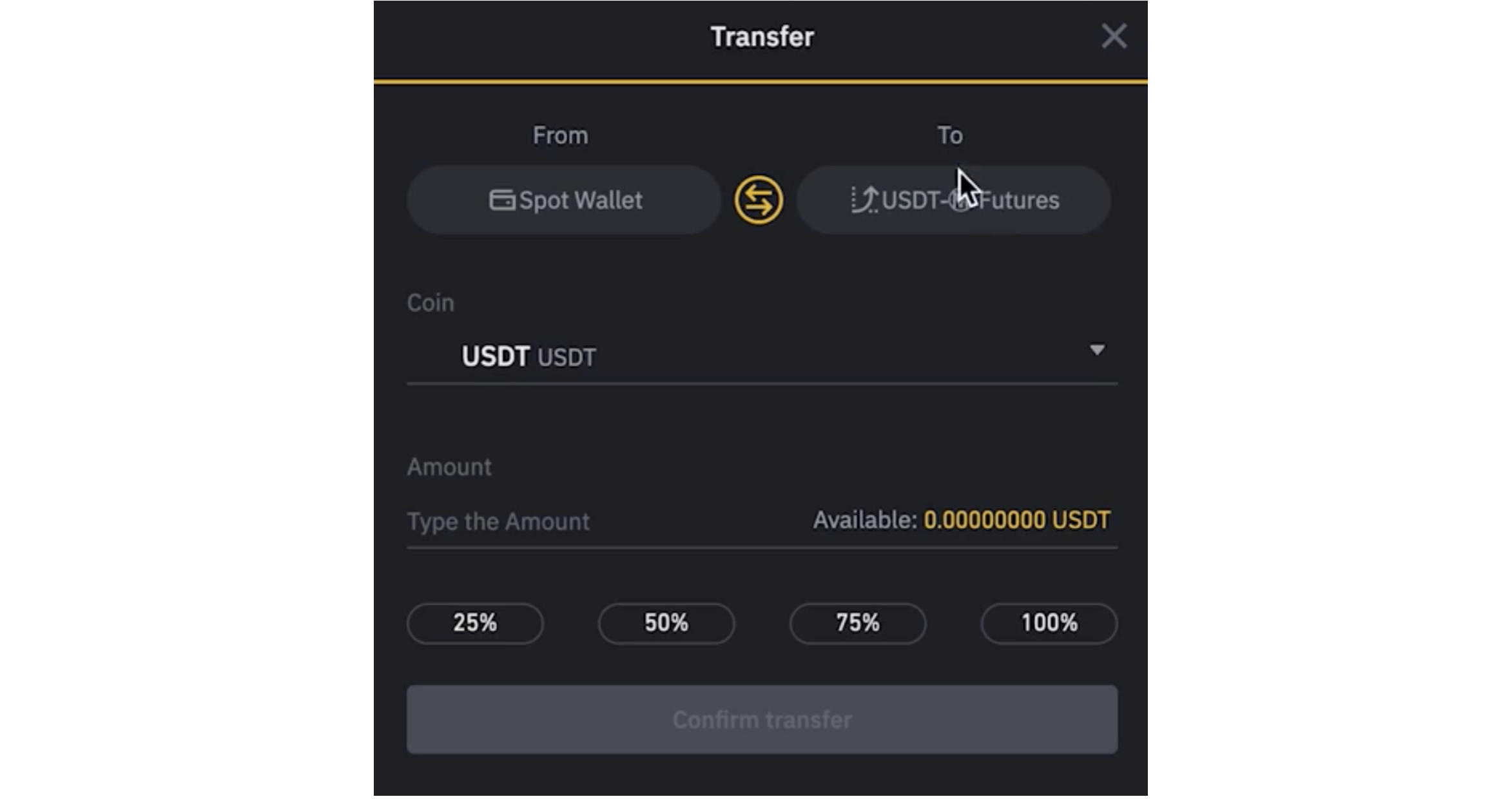
Select the contract you want to trade on the trading interface.
Enter Binance’s Perpetual Contract Trading Interface. After selecting the currency pair, you can adjust the leverage ratio and select the margin mode, isolated margin or cross margin.
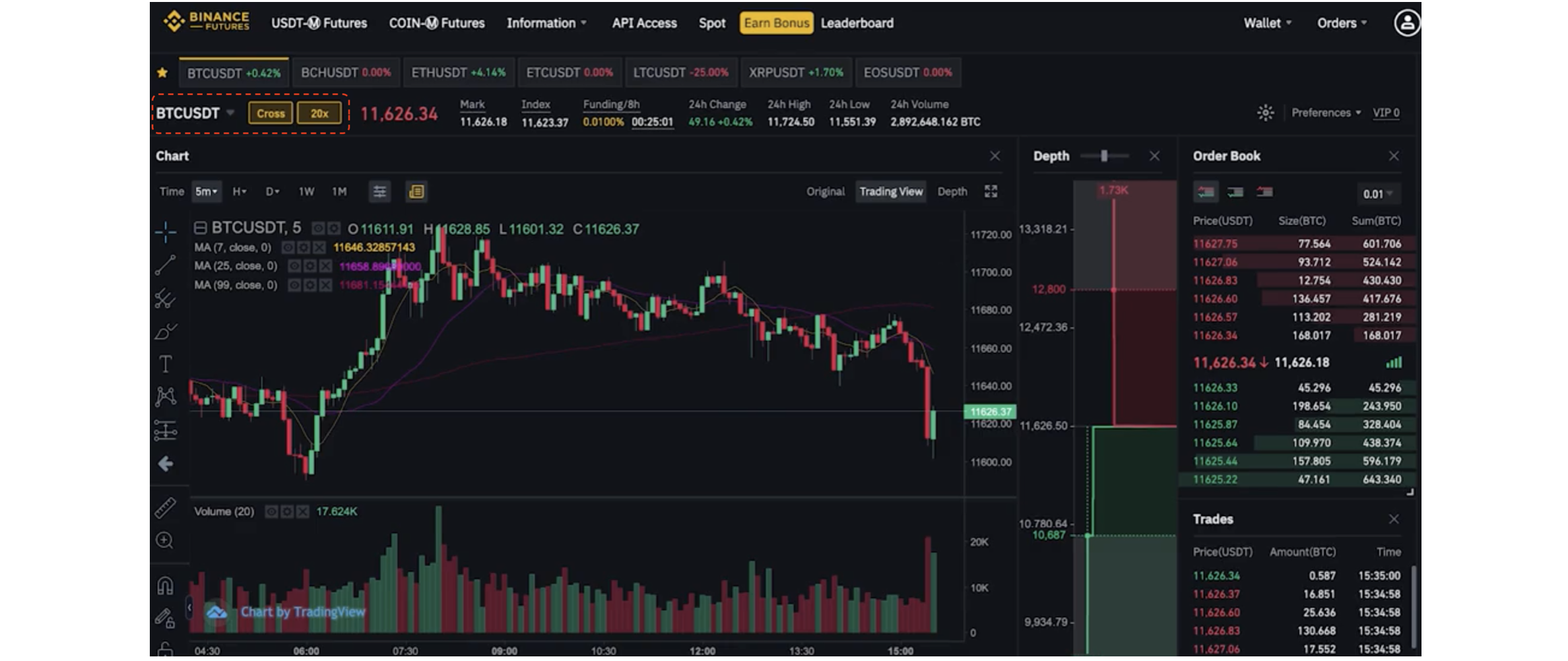
The leverage ratio is related to your risk. Binance futures offers 1 to 125 times leverage. 1x leverage is equivalent to spot trading. The default leverage is 20x.
Place an order
You can see there are many prices on futures interface, such as transaction price, mark price, and price index.
1. Transaction price: the latest transaction price in the current market.
2. Mark price: Mark price takes into account the moving averages of both spot index price and basis. Binance Futures uses Mark Price as a reference in liquidations and calculations of unrealized PNL. Mark Price is used to prevent unfair and unnecessary liquidations that may happen when the market is highly volatile. Additionally, it also helps prevent price manipulation.
3. Price index: The Price Index is a bucket of prices from the major Spot market exchanges, weighted by their relative volume. The Price Index for USD-M futures contracts derived prices from Huobi, Bittrex, HitBTC, Gate.io, Bitmax, Poloniex, FTX, MXC.
Remember when triggering liquidation and calculations of unrealized profit and loss, Binance Futures uses Mark Price as a reference instead of transaction price!
The funding rate is primarily used to force convergence of prices between the perpetual contract and the underlying asset. When the market is bullish, the funding rate is positive and tends to rise over time. Traders who are long on a perpetual contract will pay a funding fee to traders on the opposing side. Conversely, the funding rate will be negative when the market is bearish, where traders who are short on a perpetual contract will pay a funding fee to long traders.
Funding payments occur every 8 hours for all Binance Futures perpetual contracts, and the fee will be directly deducted in your open position.
Estimated rate of return and investment cost
Before placing an order, you can use Binance’s contract calculator to estimate the rate of return and investment cost. The calculator icon is on the upper right side.
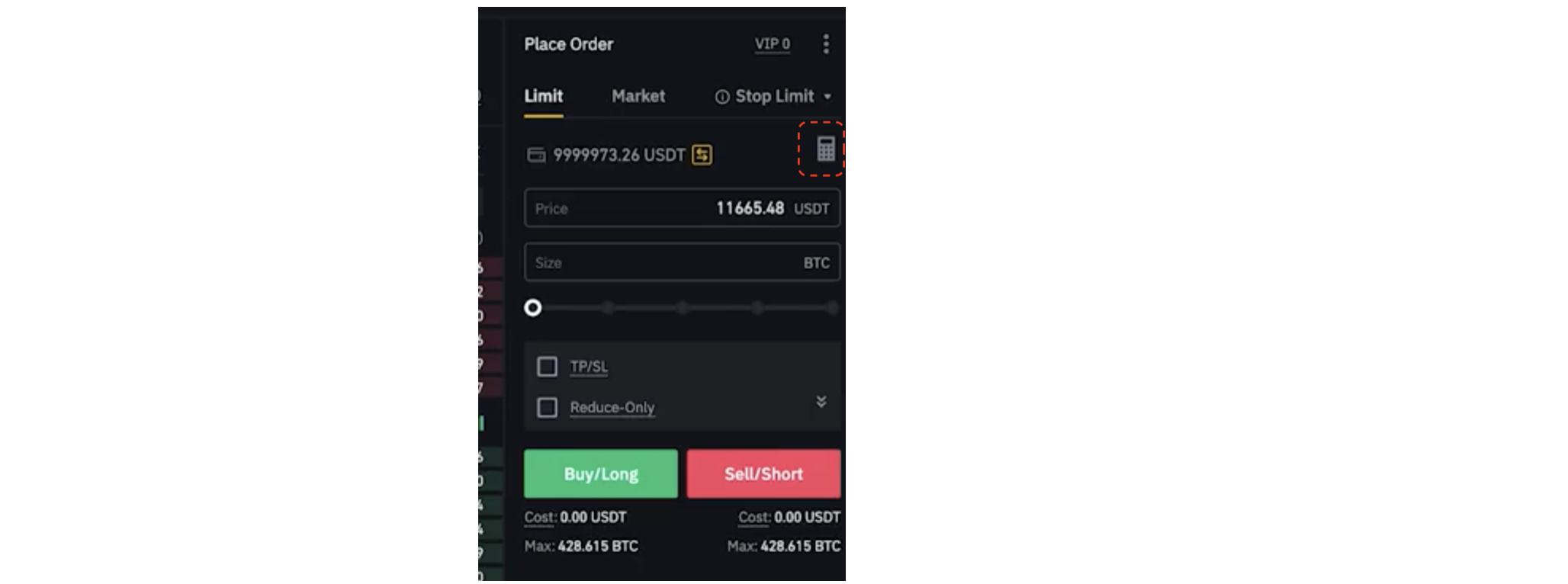
There are three modes in Binance’s contract calculator.
1. PNL: The most basic calculation model, through the target price and entry price to calculate the corresponding rate of return.
2. Target price: Calculate the corresponding target price through the entry price and ROE.
3. Liquidation price: Calculate the price that triggers the liquidation based on the entry price and the wallet balance.
PNL: Calculate the required initial margin and related income by entering the entry price, exit price, and quantity.
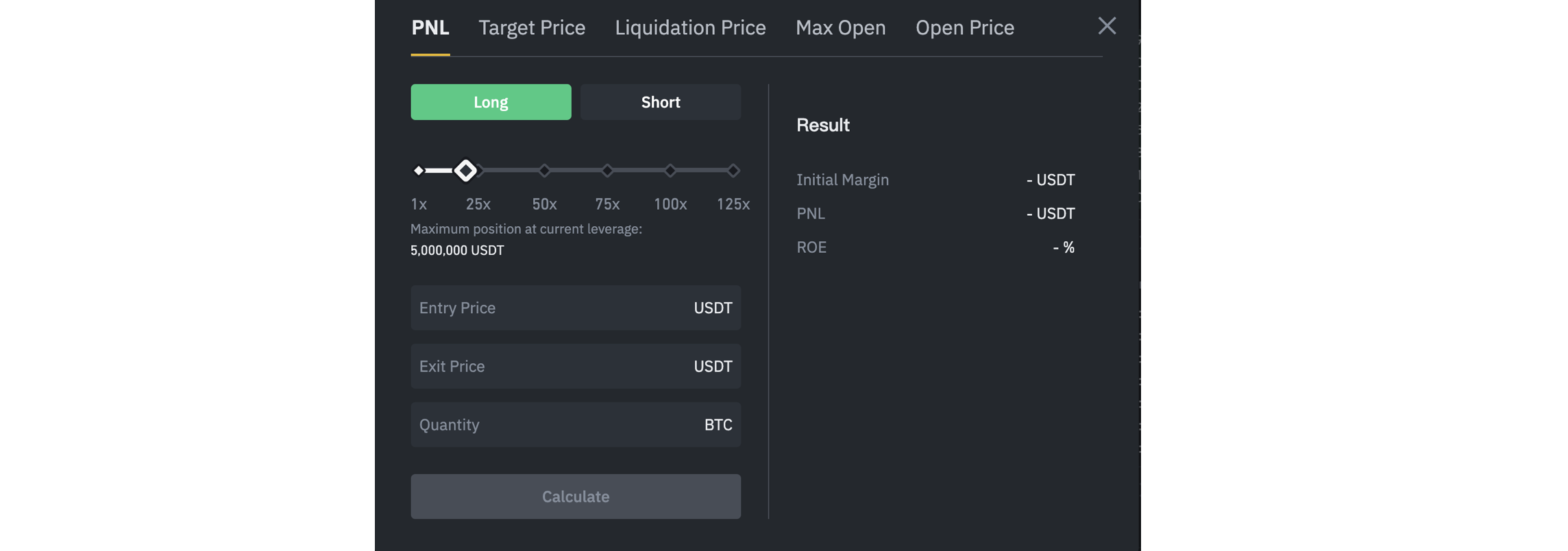
Target price: Calculate your target price by entering the entry price and ROE.
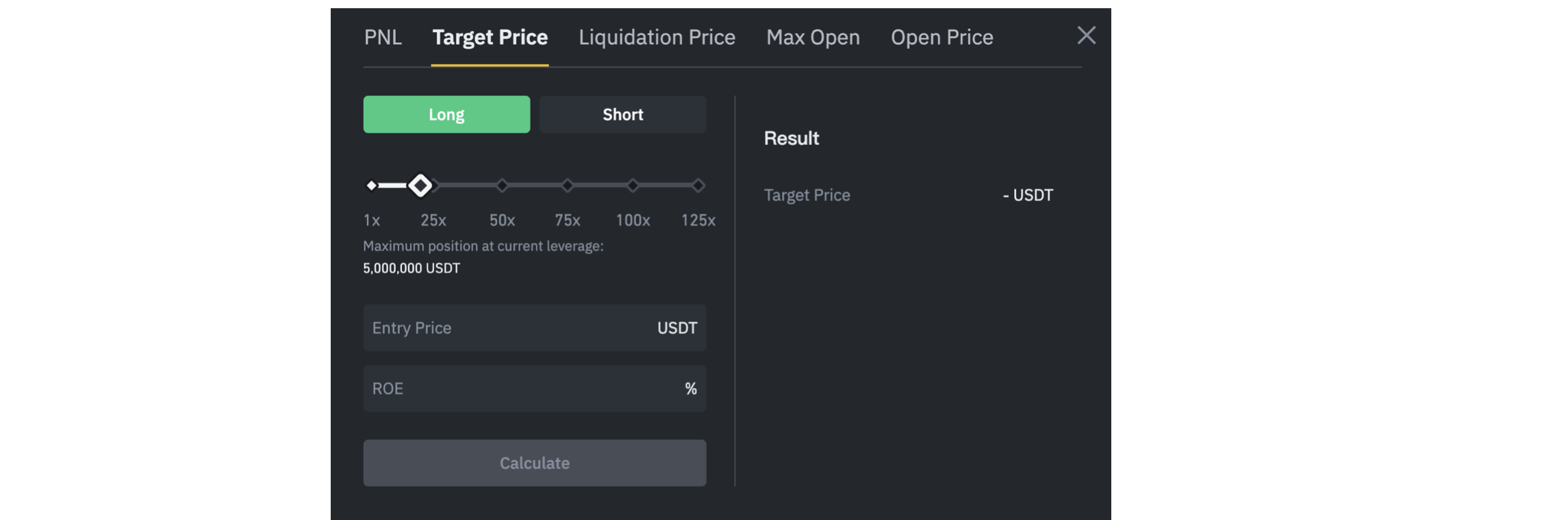
Liquidation price: Calculate liquidation price by entering entry price, transaction quantity, and wallet balance.
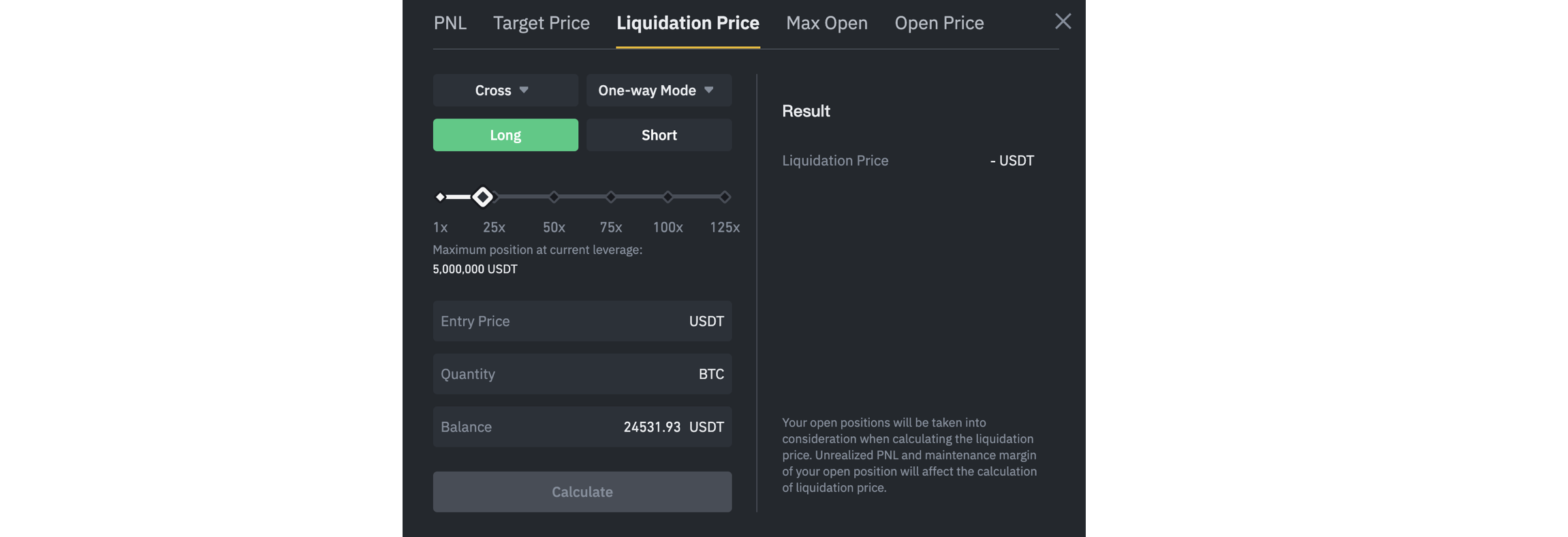
Binance offers contract calculator, so you can use it to estimate the rate of return and control risks. You are better to calculate your target price and liquidation price before you start to trade.

