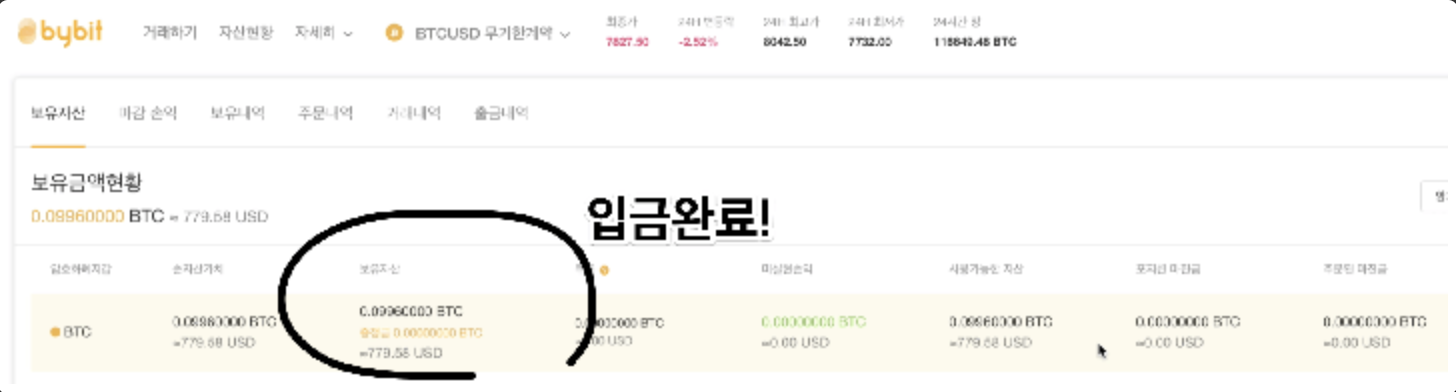Bybit deposit method
2021.09.30 05:51
Hi It's Unicorn
Currently, Bybit does not support deposits in KRW!
Instead, you can purchase cryptocurrency directly with a credit card. However, the fee is 3% so it’s better to purchase cryptocurrency directly from the domestic exchange. And then, transfer the fund from the domestic exchange to Bybit Margin/Futures exchange to trade.
How to deposit bybit!
1. Confirm the deposit address you want to deposit in Bybit!
- Click your profile on the upper right corner.
- Click the “My accounts”, cryptocurrencies supported by Bybit are shown as below!
- In this example, click “Deposit” to create an address and deposit bitcoins here!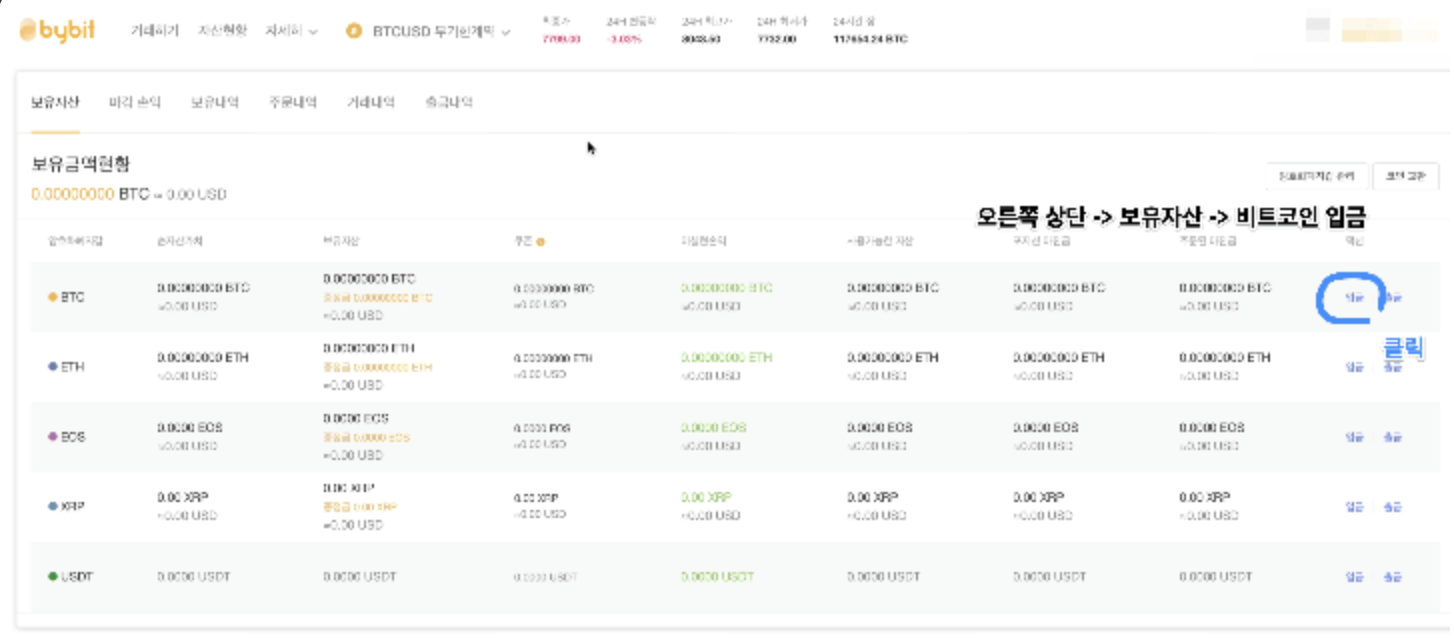
2. Enter Bybit wallet address and the amount of cryptos which are transferred from other exchanges!
- Bybit supports Bitcoin (BTC), Ethereum (ETH), Ripple (XRP), EOS (EOS) and Tether (USDT).
- Among these, the cryptocurrency with the lowest transfer fee is Ripple.
- Many users use Ripple to transfer funds and trade bitcoins by converting them to Tether.
- When transferring from other overseas exchanges such as Binance, you can transfer directly to Tether (USDT)!
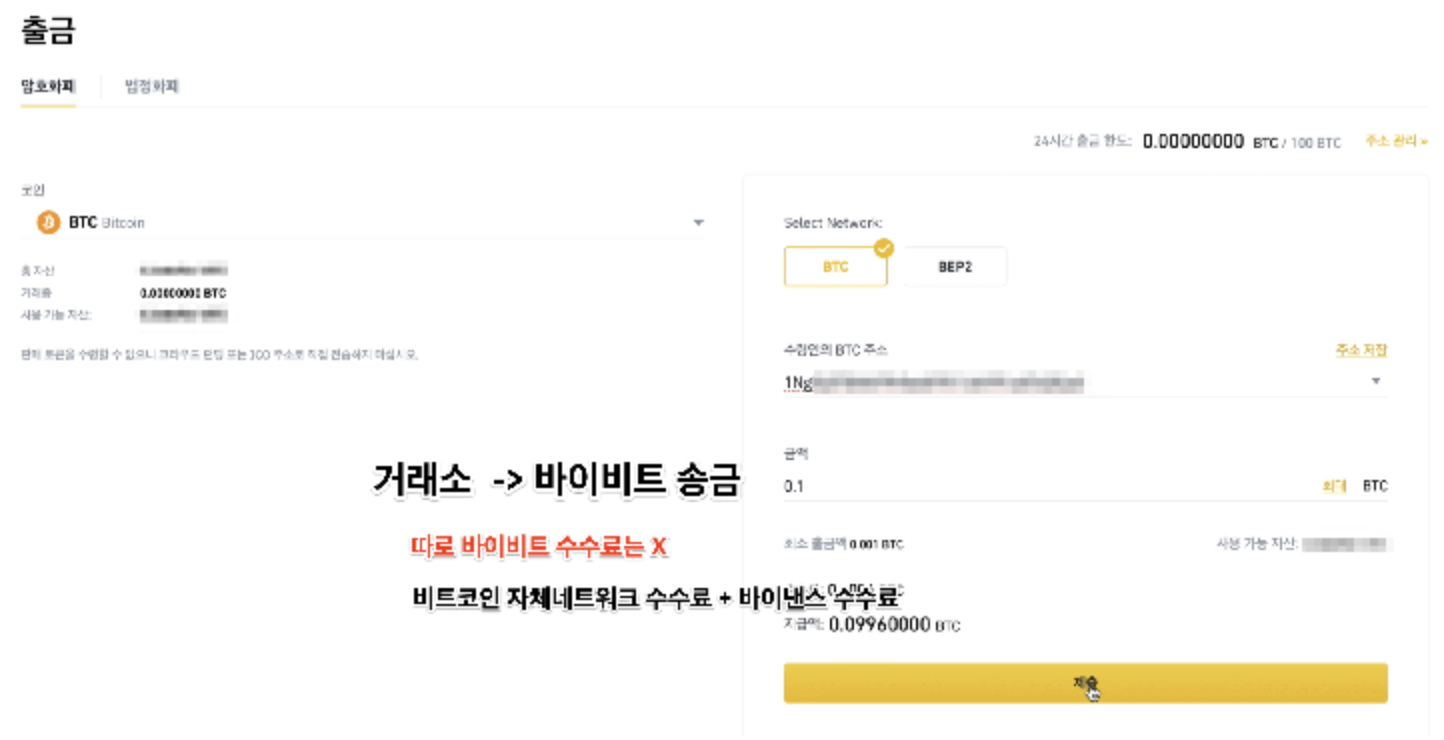
3. Deposit Bitcoin to Bybit accounts Wallet!
-Bitcoin was sent by entering the bitcoin address in the generated address!
- The time required for depositing is usually about 10 to 30 minutes, which is faster than the BitMEX exchange!
- There is no deposit and withdrawal fee, you only need to pay the basic Bitcoin network fee~