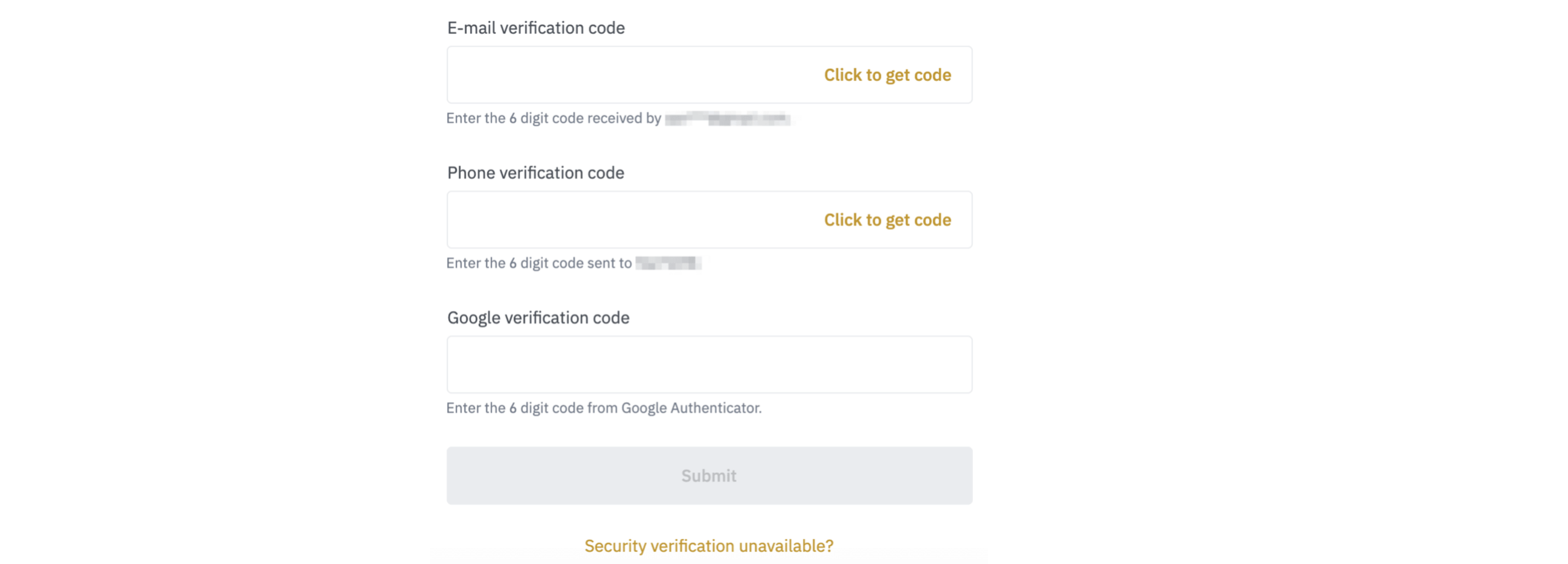Internal Transfer on Binance
2021.10.11 07:34
Hi It's Unicorn
You need to pay handing fee to transfer cryptocurrency between two accounts, but Binance offers free internal transfer function lets you send funds between two Binance accounts. Here I will tell you how to transfer between two Binance accounts.
Step 1. Log in to your Binance account and click wallet on the top right side. You will find “Fiat and Spot”.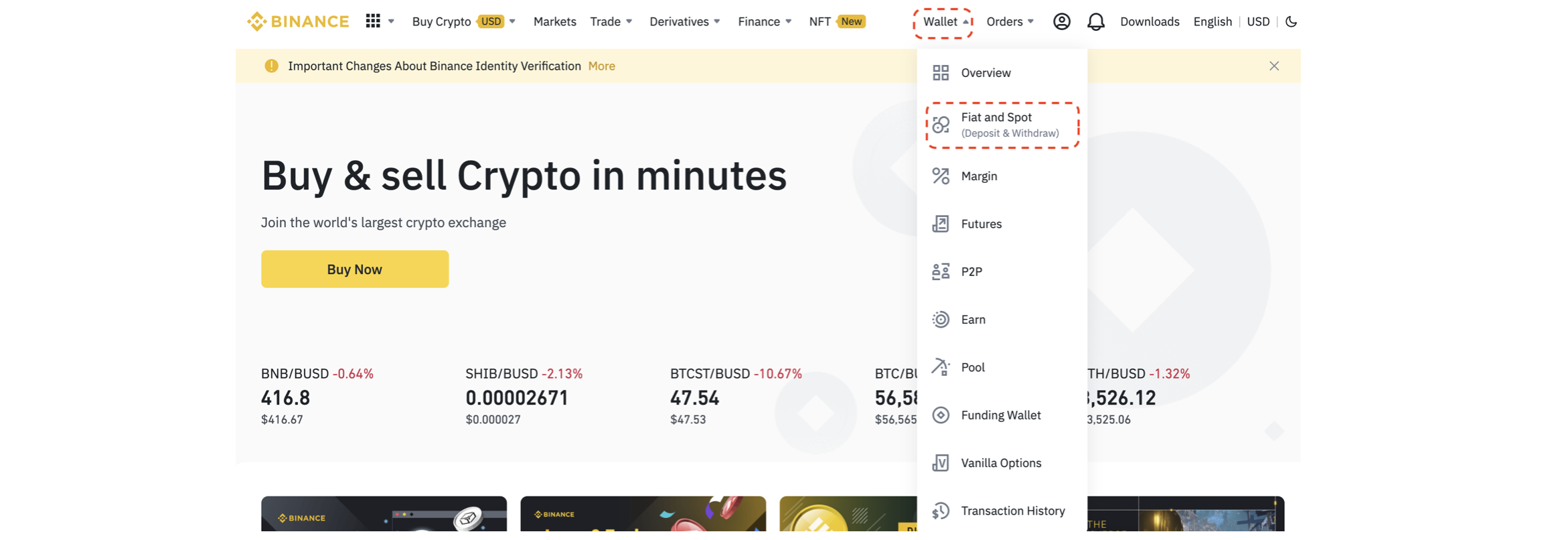
Step 2. Click “Withdraw” on the top of the page.
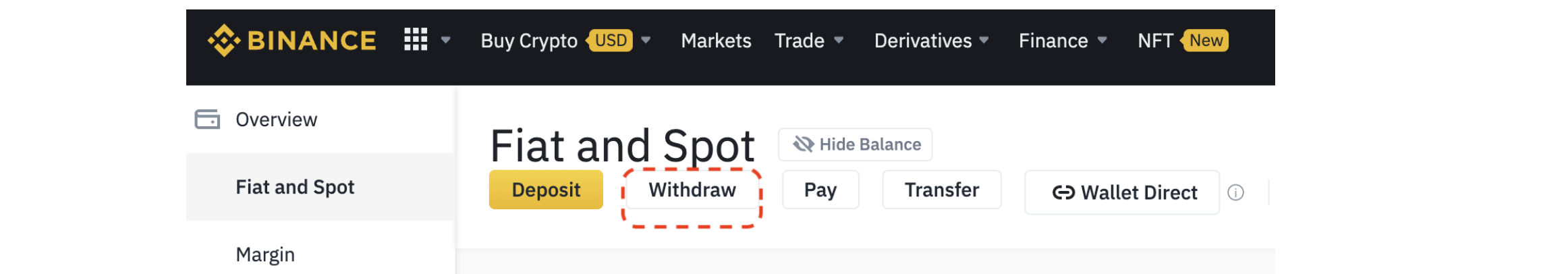
Step 3. Select the coin you want to transfer and click withdraw on the right side.
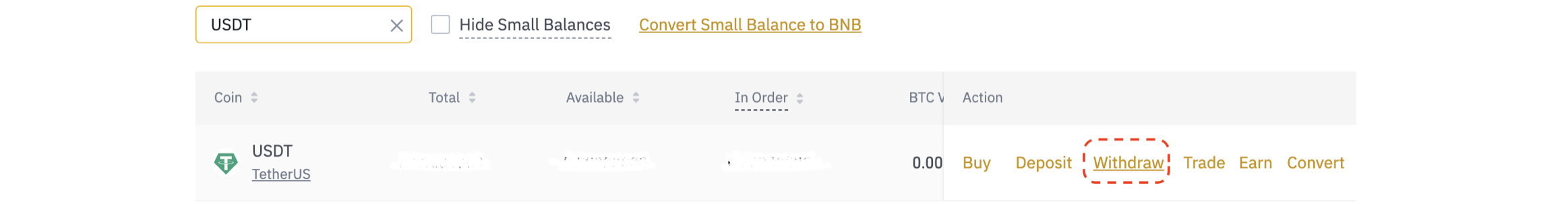
There are many network types. Depending on the currency, different network will generate different handling fees and different transmission speeds, some are faster and some are slower, and the minimum withdrawal limit is also different. However, If you transfer the coin between two Binance accounts, you don’t have to pay any transaction fees.
You need to enter recipient's address and memo, and then enter the amount you transfer. the system will automatically calculate the handling fee and the actual amount the recipient will receive. If the recipient address doesn’t belong to a Binance account, the network fee will be deducted. Receive amount will be the amount you transfer minus the network fee. There are two options that you can choose the account the withdrawal fees are to be returned to. It can be either returned to the withdrawing account or the recipient’s account.
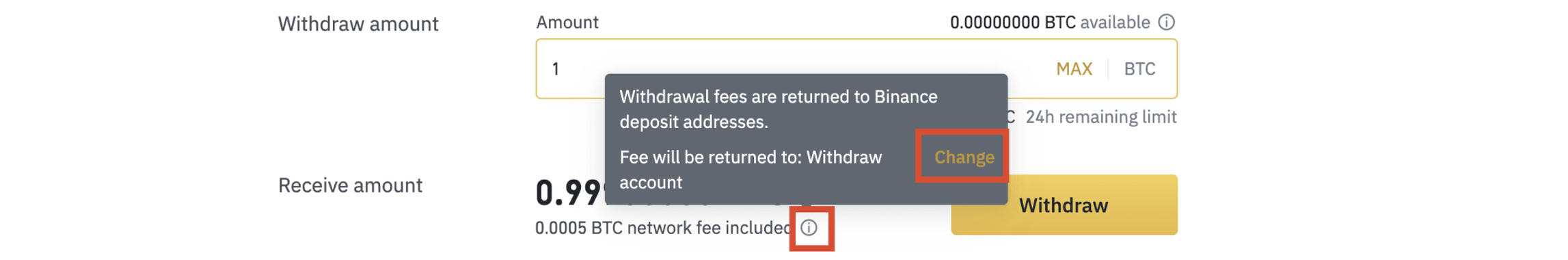
Source : Binance
Note: The network fee will only be charged for withdrawals to non-Binance addresses.
Step 4. Click “Submit” and you will be required to complete the 2FA Security verification for the transaction. Click “Submit” to complete the transfer