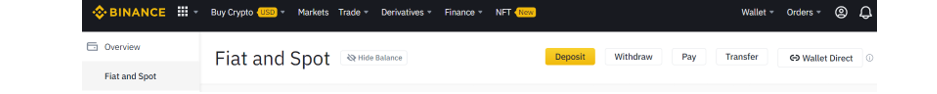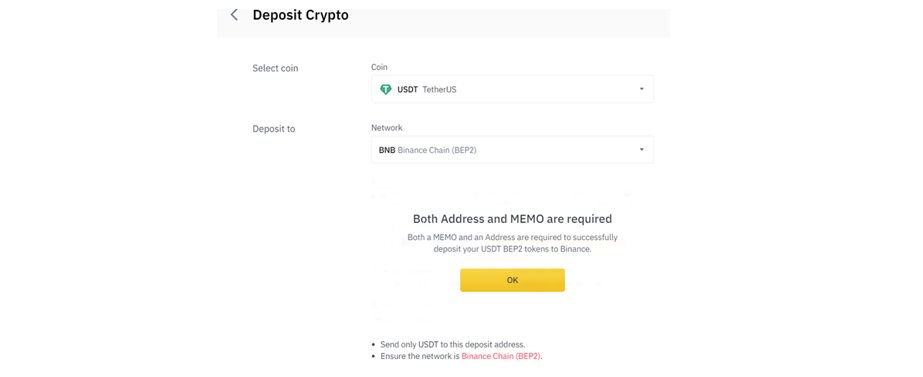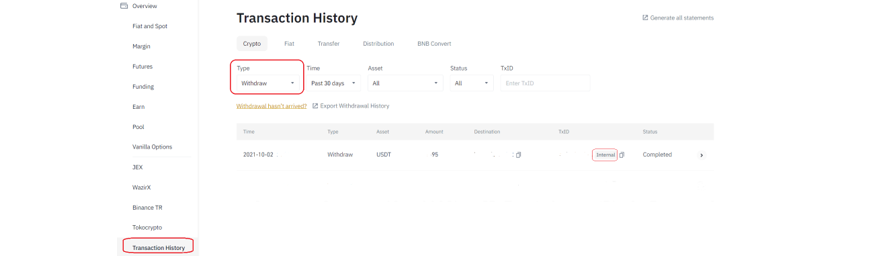Internal Transfer on Binance(2)
2021.10.12 13:12
Hi It's Unicorn
Here I will tell you if you are the recipient, what shall you provide to the sender.
Step 1. Log in to your Binance account and click wallet on the top right side. You will find “Fiat and Spot”.
Then click the upper right side “Deposit”
Step 2. Select coin “USDT,” and network “BEP2.”
Note: The network you select must be the same as your sender’s, or you may miss the fund.
The system will display the address and MEMO information as below. You need to provide this transfer information to the sender.
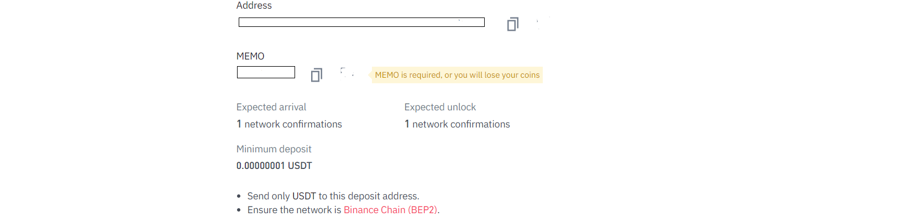
How to view the transaction history?
Click “Transaction History” on the bottom-left corner and then select “withdraw.”
If you use internal transfer on Binance, you will see the note marked with “Internal” in withdrawal details.
Binance offers free internal transfer function. If you need to transfer funds to your friend who also invest in cryptocurrency, you can use Binance free internal transfer function to save handling fee.