Bitget registration
2021.10.14 07:07
Hi It's Unicorn
How to register Bitget exchange with 50% permanent discount?
Bitget offers a 50% commission discount to new users who register as a promotion. Other exchanges offer 5% to 20% discount on fees. Compare to these exchanges, it is quite good discount. Here we are going to tell you the fastest way to register Bitget exchange as following.
Step 1. Enter Bitget platform and click “Sign up” on the upper right corner!
Here is the link below will take you to the exchange!
https://www.bitget.com/ko/expressly?languageType=3&channelCode=ojpartner&vipCode=jzhb
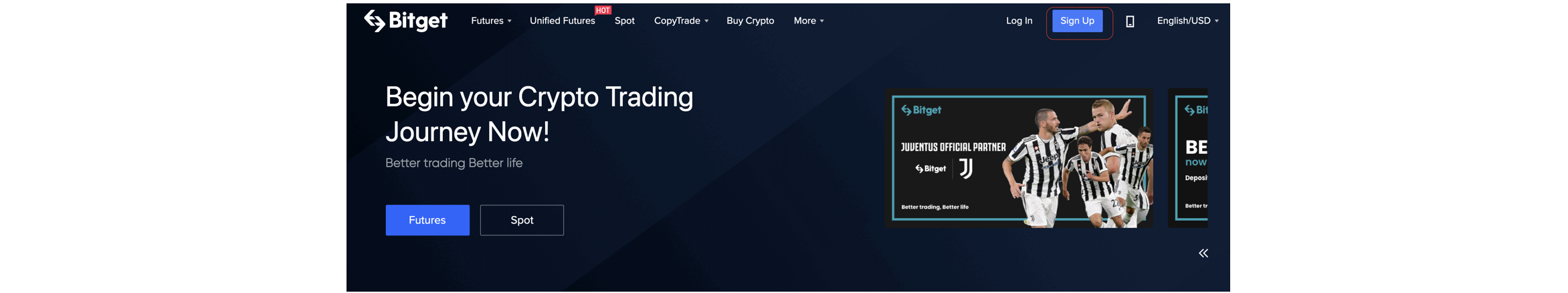
Step 2. There are two methods that you can select to how to sign up. Register by mobile number or e-mail address.
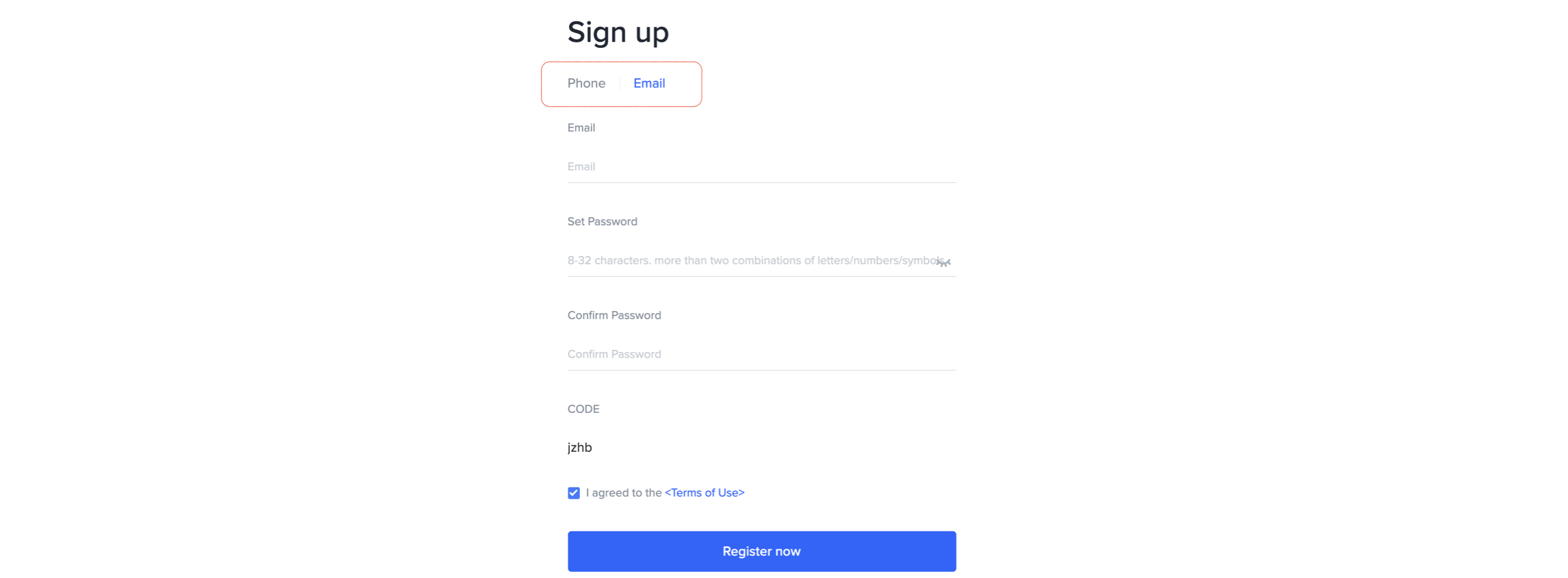
We'll use email sign up as an example!
➣ Enter your email and password. Mark the checkbox to agree the conditions, and then sign up !

➣ Move the slide to complete the Security Verification puzzle.
Step 3. Mobile phone or email verification!
➣ If you signed up with your mobile phone number, please enter the message verification code.
➣ If you signed up with your email, please check your email box for the verification code!
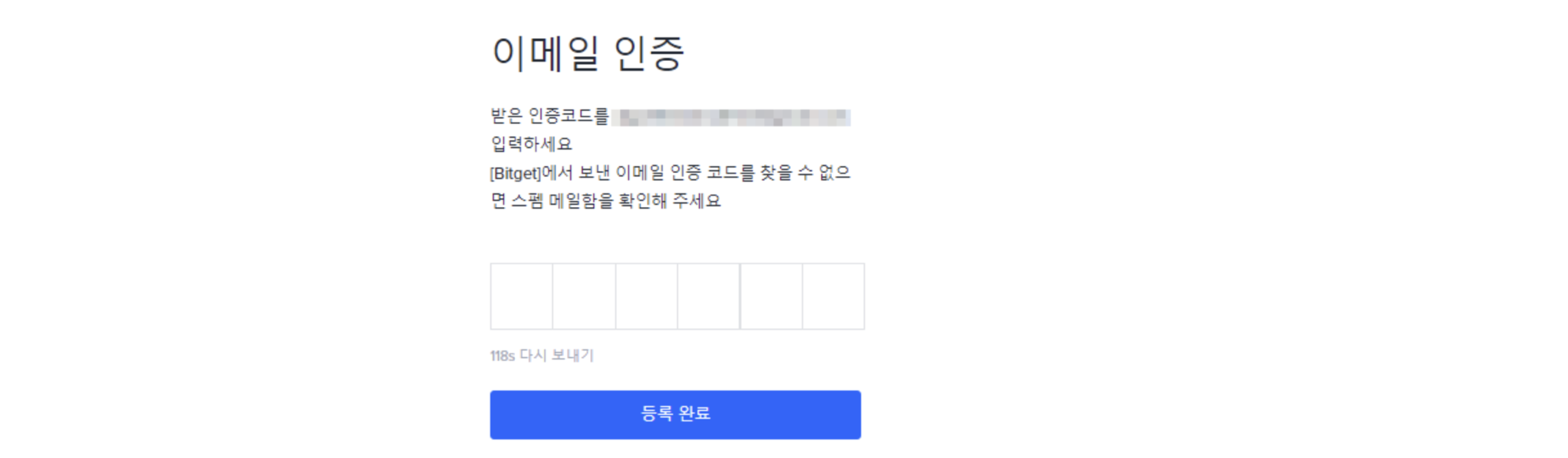 ➣ Please enter the 6-digit email verification code sent by the Bitget exchange!
➣ Please enter the 6-digit email verification code sent by the Bitget exchange!
➣ If you have not received it, please check your spam folder.
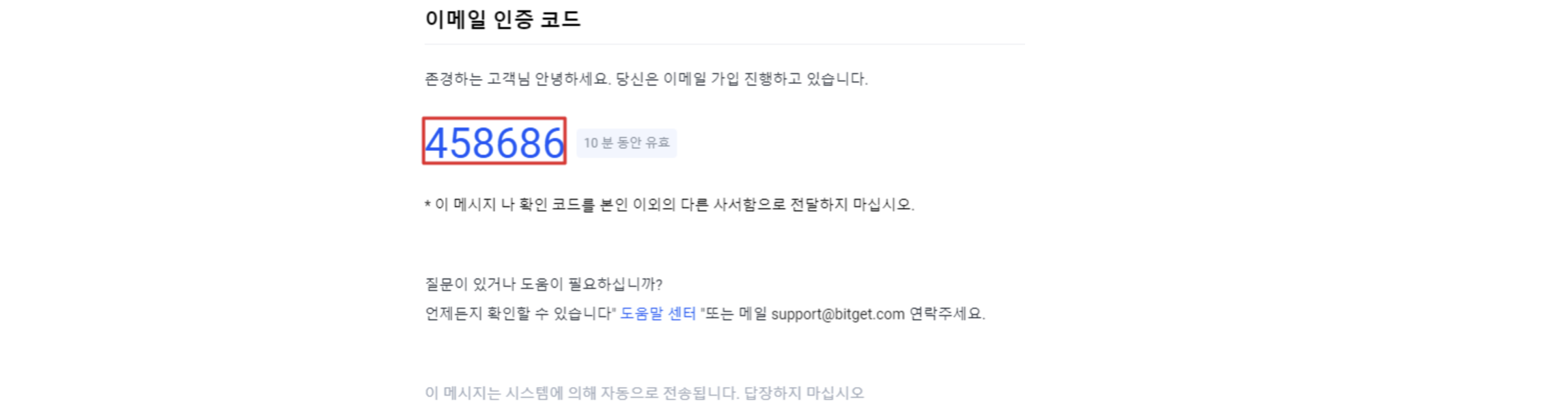
➣ Registration completed! Now enjoy 50% permanent commission discount~
How to log in!
➣ Click “Login” on the upper right corner!
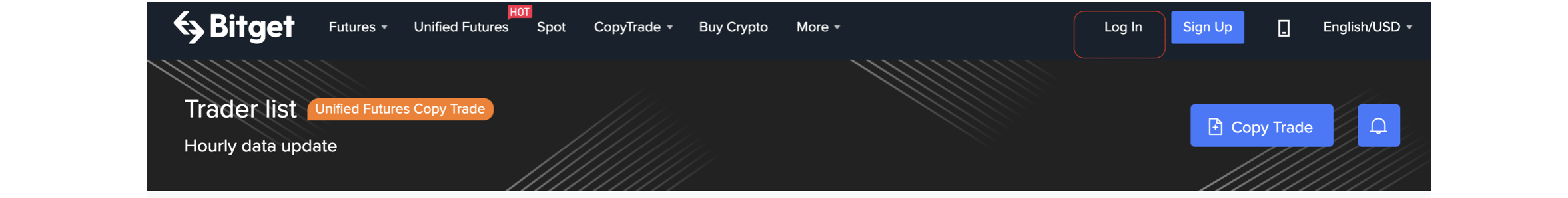 ➣There is a way to log in by using a QR code scan after downloading the exchange app on your mobile phone. This method is the fastest and easiest.
➣There is a way to log in by using a QR code scan after downloading the exchange app on your mobile phone. This method is the fastest and easiest.
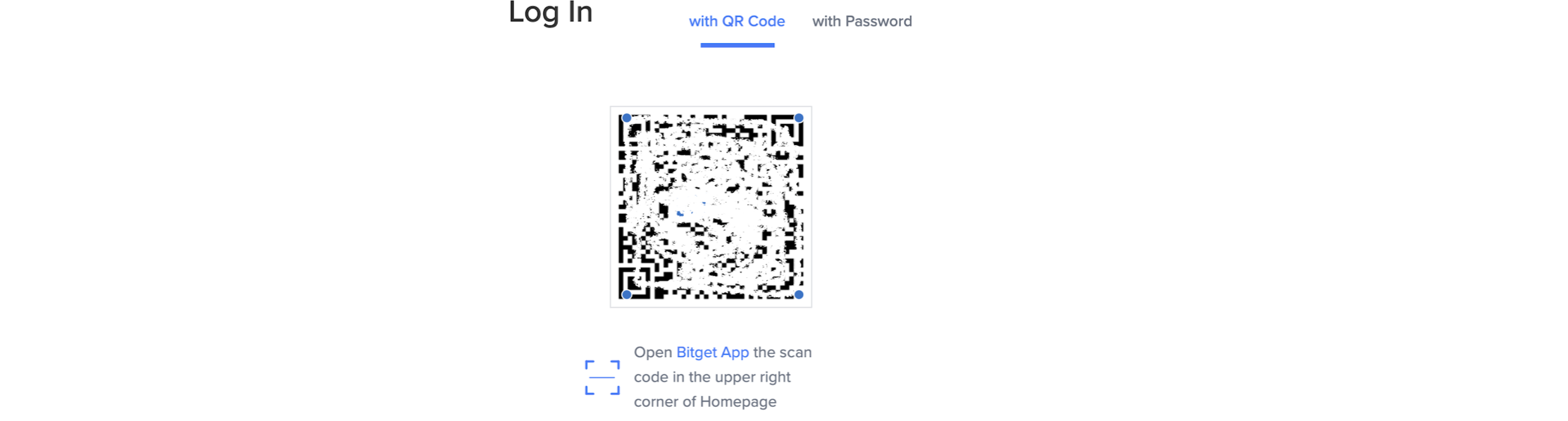
➣ If you have not downloaded the app, please click “ with Password”!
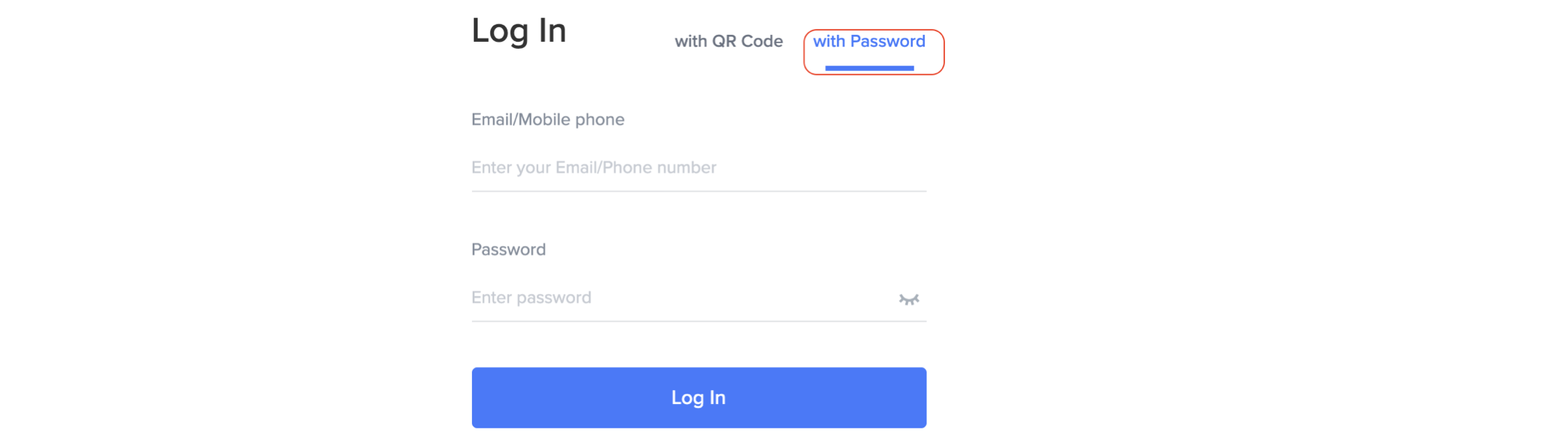
➣ Please enter the email or mobile phone number and password you used for sign up!
➣ Now you can log in!

➣ Click “www.bitget.com" in anti-phishing inspection and click “Confirm”!
➣ Enter 6-digit verification code from your email inbox and click “Confirm.”
➣ Complete Login process!!

