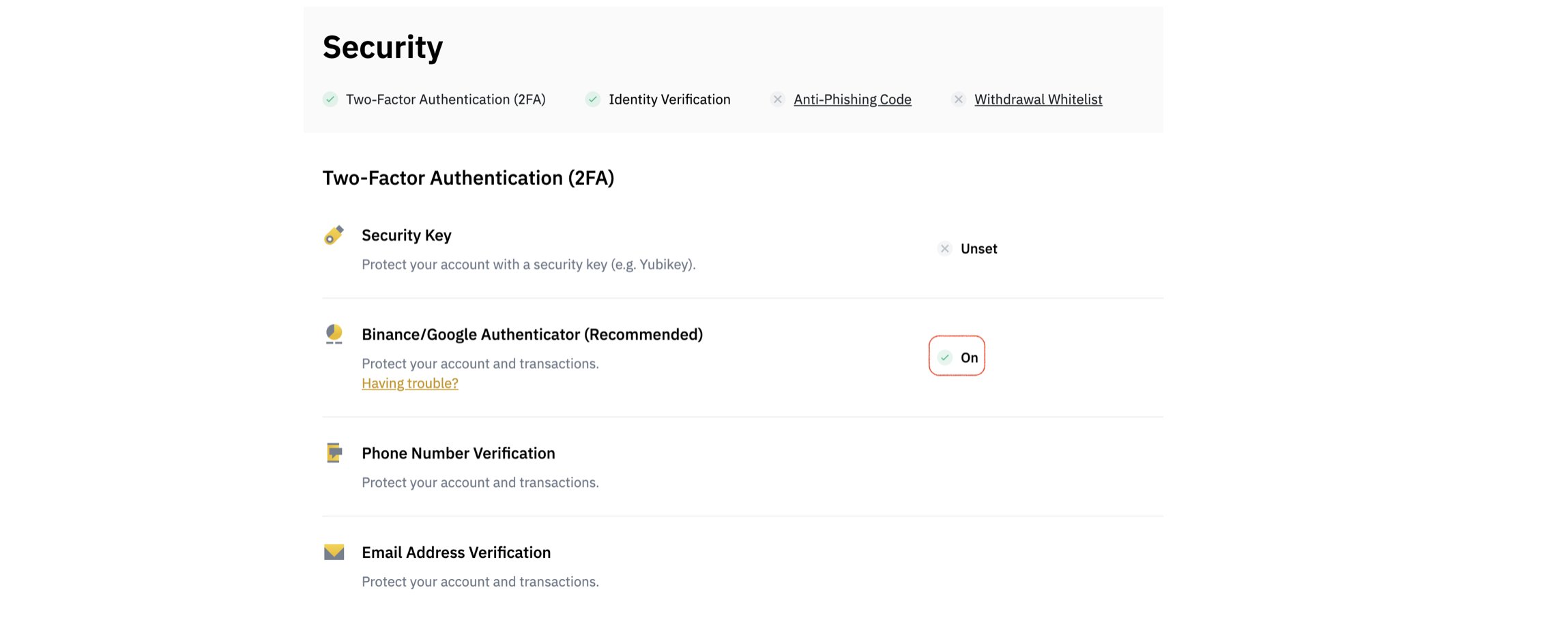Binance Google OTP
2021.08.25 07:27
Hi It's Unicorn
Binance Certified Google Authenticator
Google Authenticator is a safe app which is with 6-digit number and update periodically. You will need it when you login, deposit, and withdraw. This time, I will tell you how to set up Google Authenticator on Binance Exchange!
1. Click Profile on the upper right corner → Click “Security”
- Go to Binance main page and click your profile on the top right corner!
- A variety of menus will appear as below. Click “Security”.
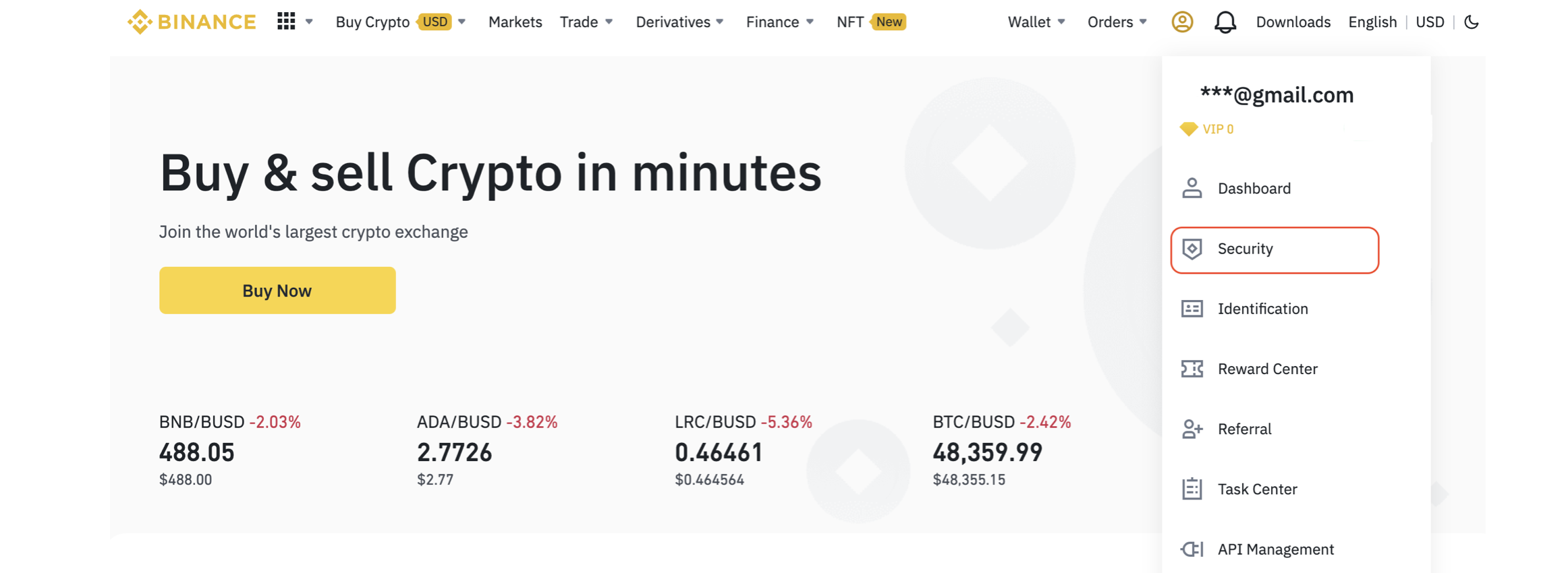
2. Activate Google OTP!
- There are several options to enhance security as below!
- Please click the “On” button to set up two-factor Google authentication!
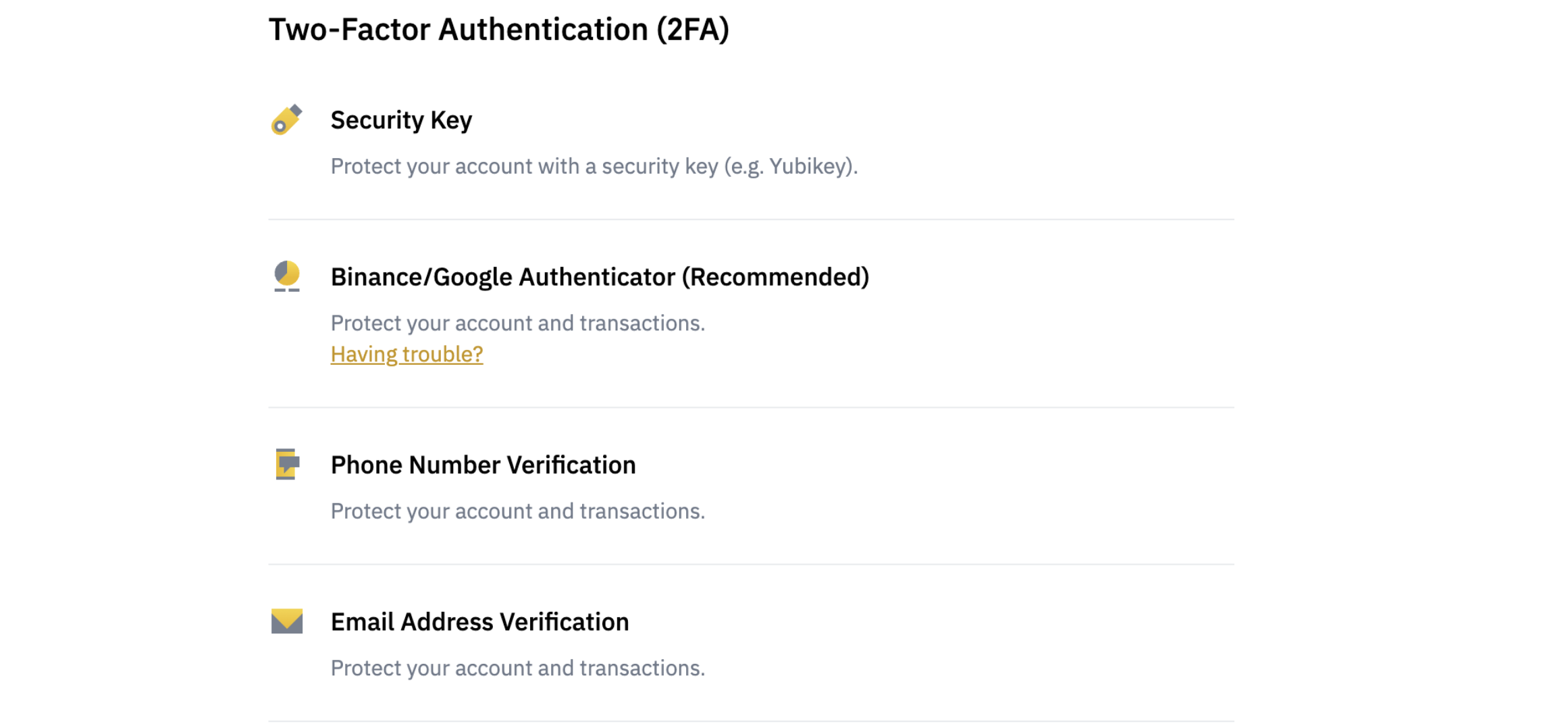
3. Download Google Authenticator App!
- You can download Google Authenticator app on Apple App Store or Google Play store according to your phone type.
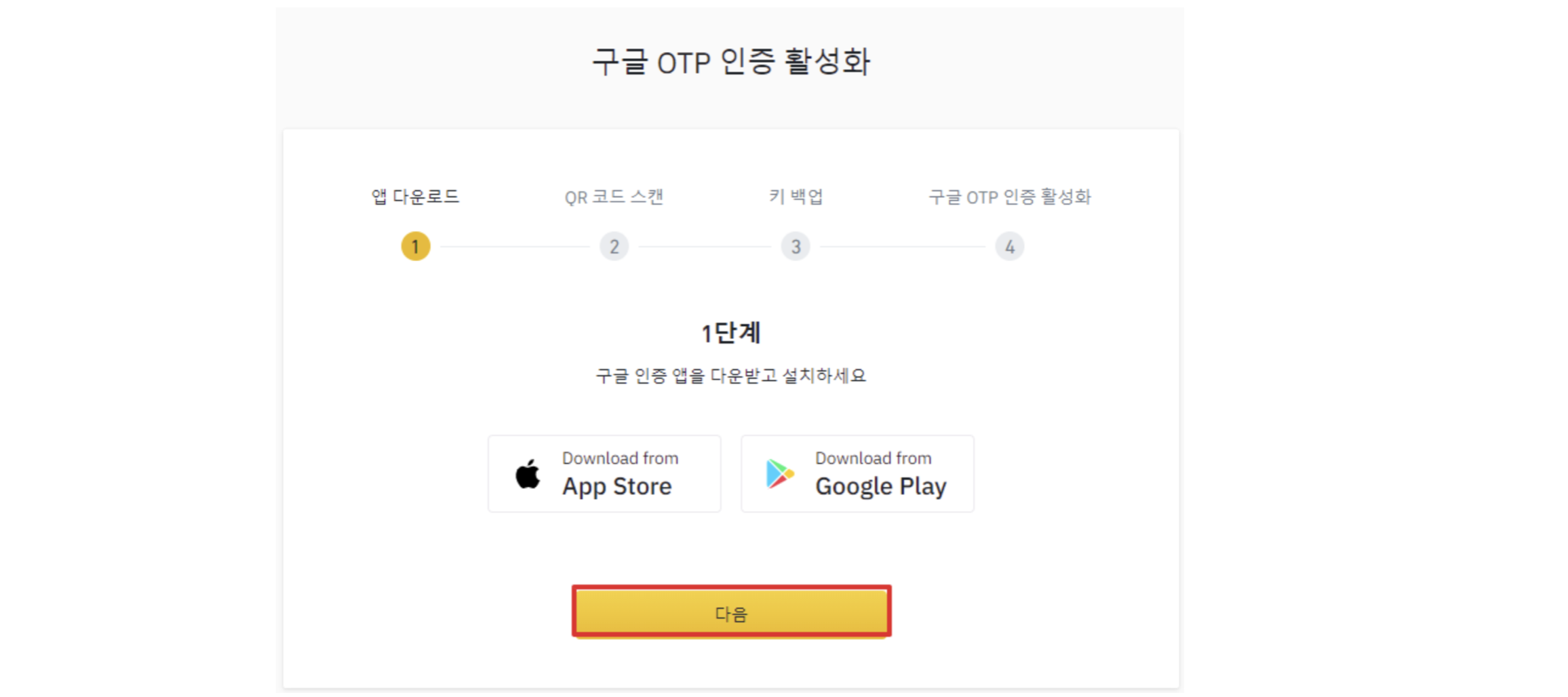
4. Scan the QR below via Google Authenticator App!
- After downloading Google OTP, enter the app and there is a barcode scan button!
- Press the button to scan the barcode below with your phone camera!
- If you cannot scan, you can manually enter the code below.

5. Backup your security key!
- If you loss your mobile phone, it may be complicated without OTP. Therefore, here we remind you to backup your OTP security key!
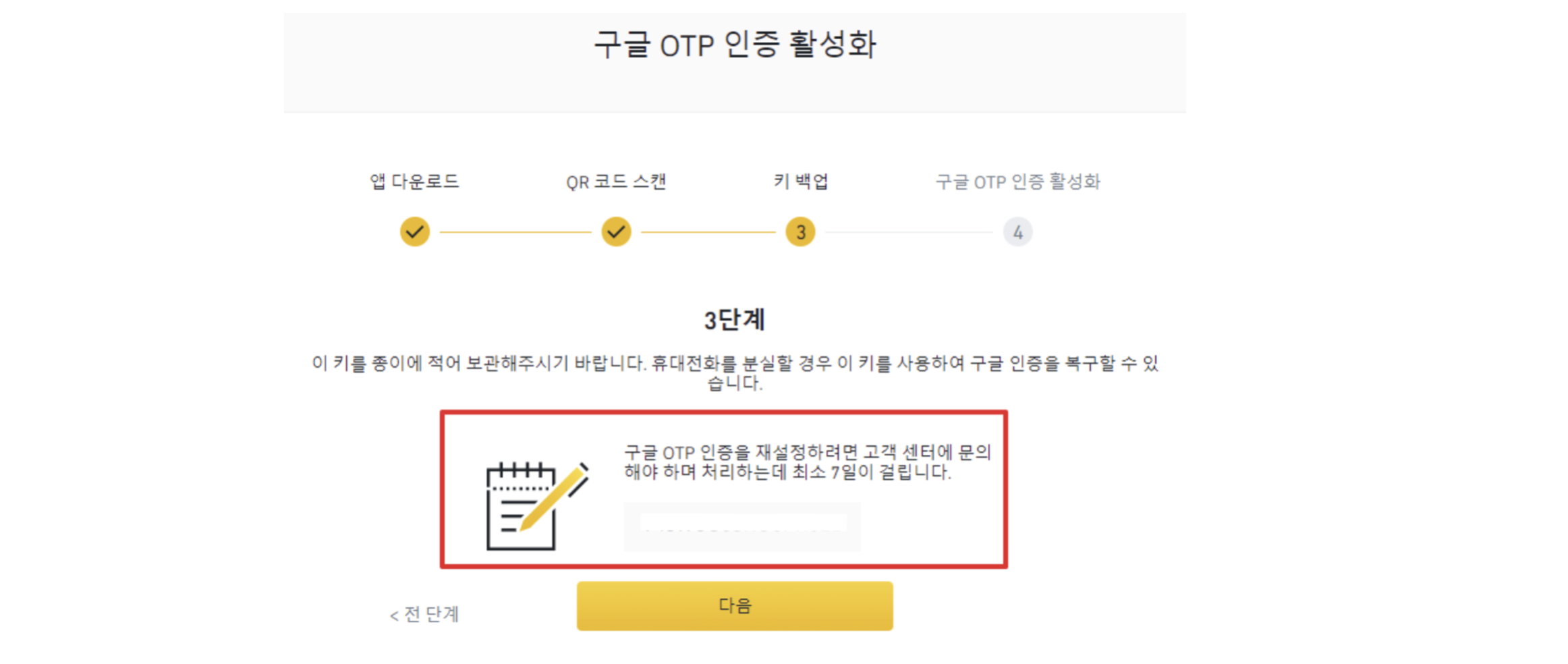
6. Email and OTP authentication!
- You need to fill in the last email verification and OTP code.
- Fill in the 6-digit number in the Google Authenticator app and click Submit!

7. Google OTP of Binance Exchange Setup Completed!
- Now you can see that 2FA has been activated!
-You need to fill in the OTP code when making deposits/withdrawals, and API login.
- Even if it is a little bit complicated, you are better to set up OTP to protect your precious funds. :)