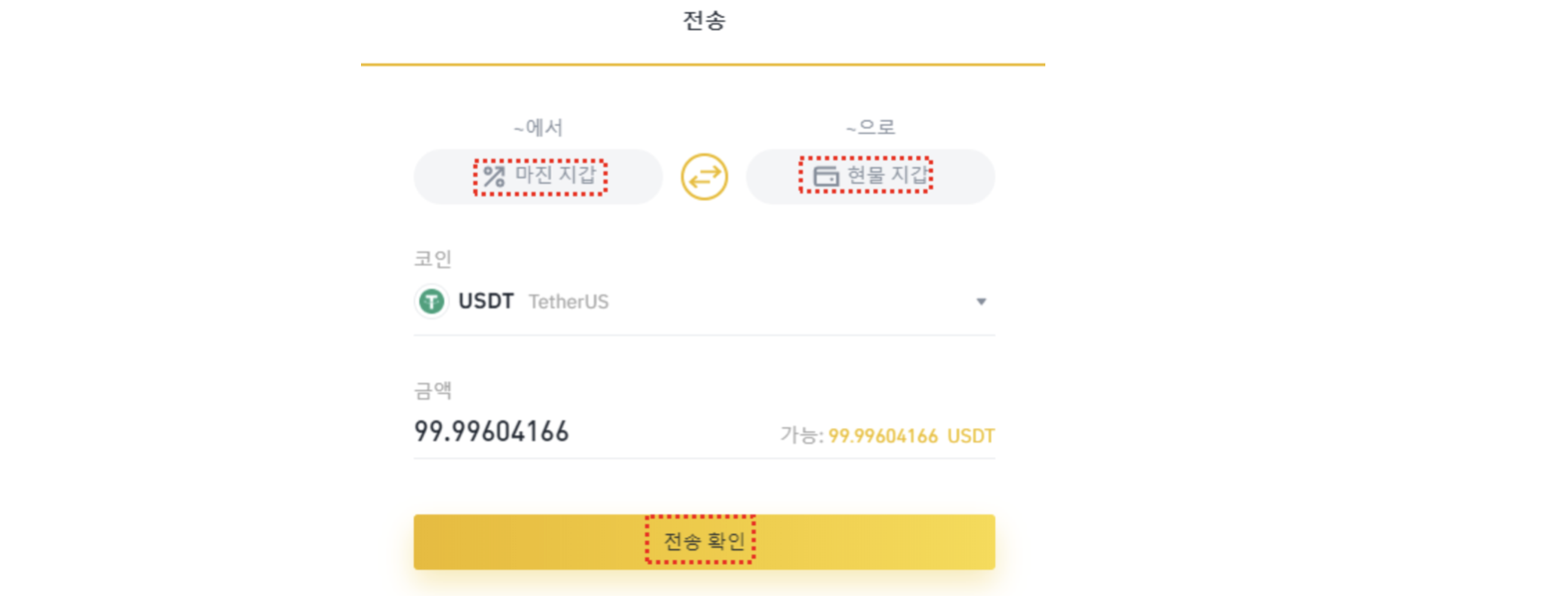Margin trading
2021.09.02 07:15
Hi It's Unicorn
Here we will guide you on how to trade with margin on Binance Exchange!
1. Open a margin account!
- First, enter Binance website!
- Click profile on the upper right corner!
- Click 'Margin' in the menu at the top.
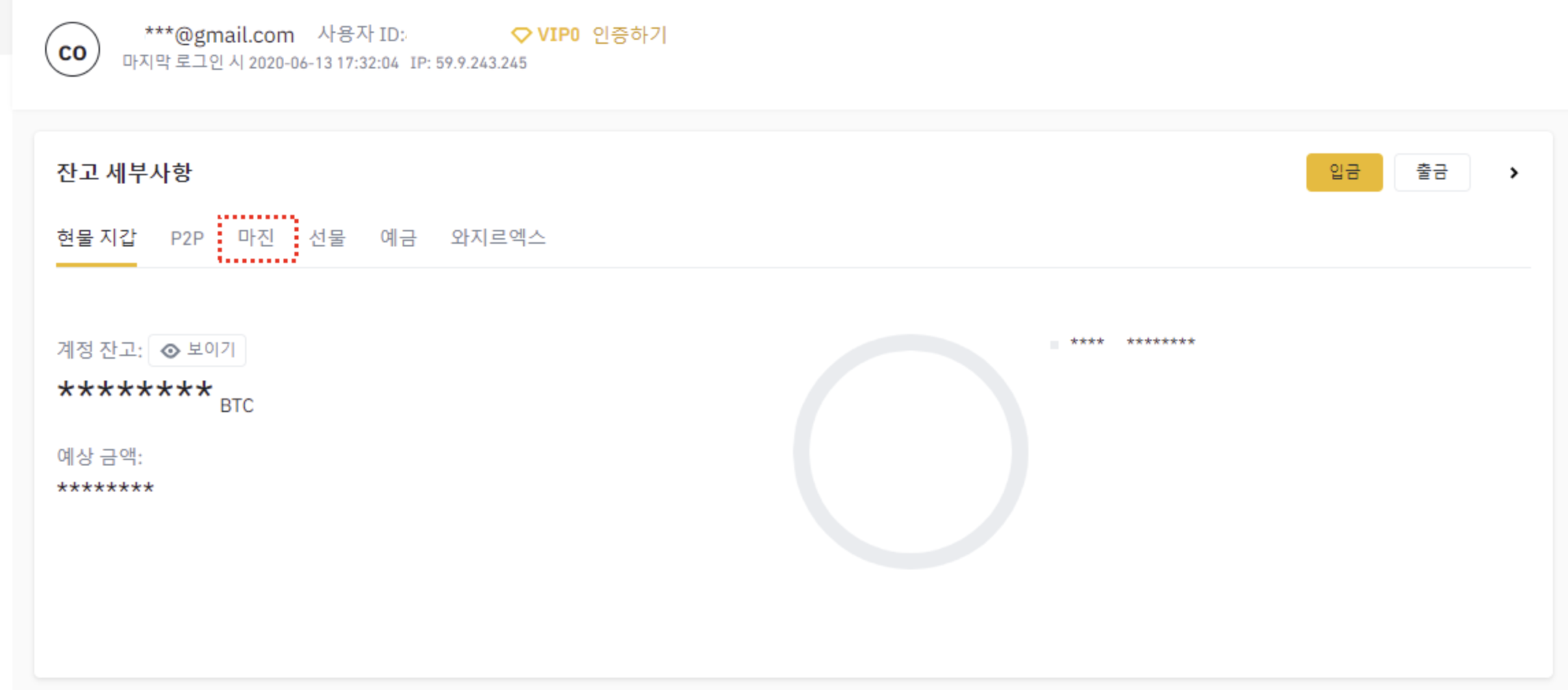
- Click Margin and the “Open Margin Account” button will show as below!
- Click the button to create a margin account!
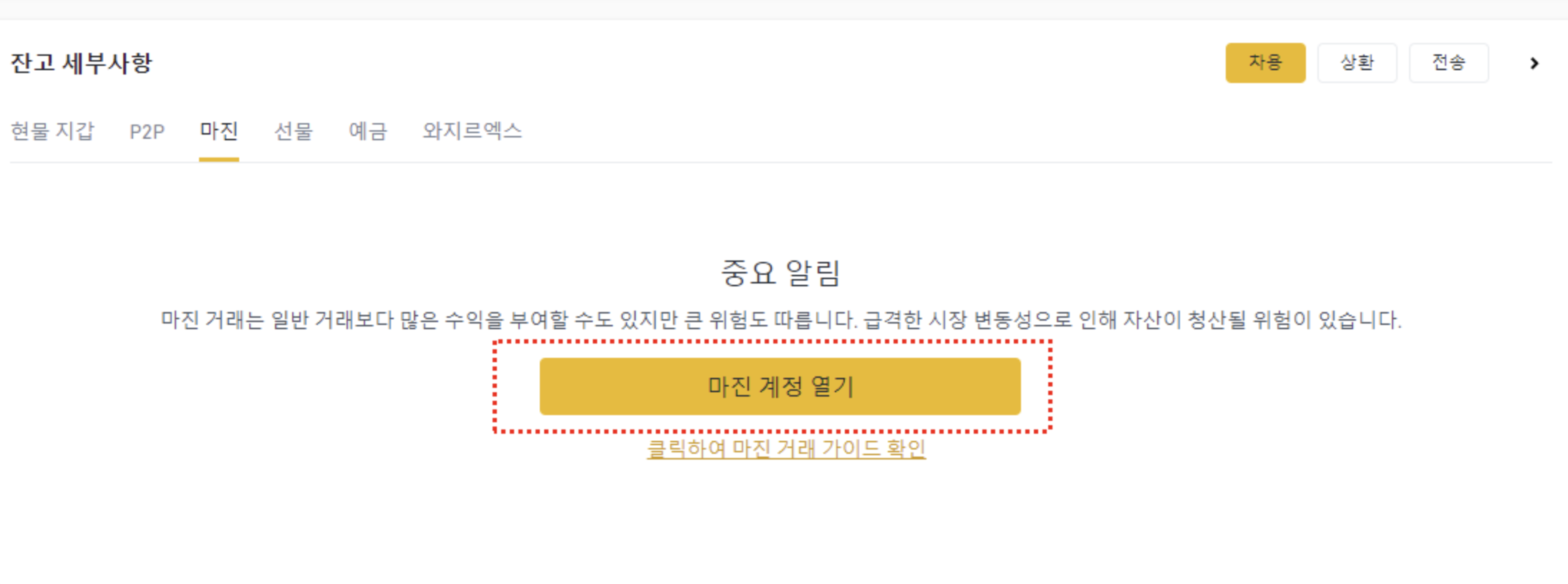
- After read and understand the terms and conditions, click the “understood” button!
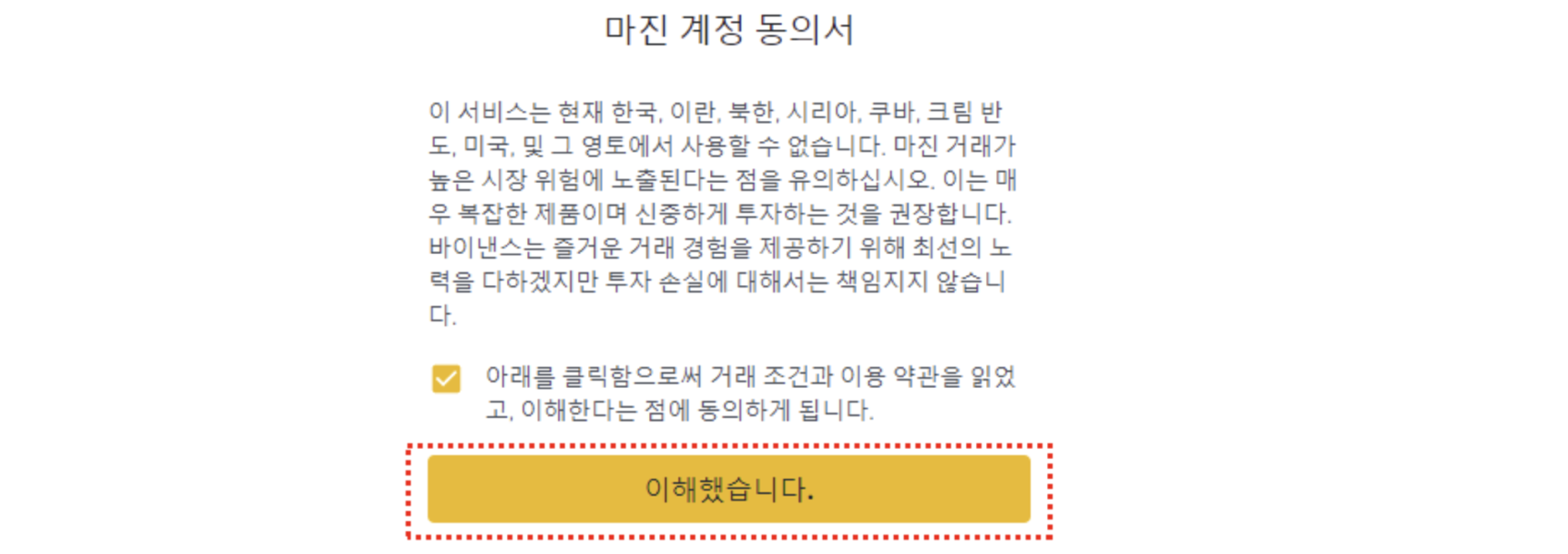
2. Transfer your collateral to your margin wallet!
- The margin wallet has been created as below!
- Here I will tell you how to borrow margin with USDT!
- Click the “Transfer” button which is on the right side of the USDT.
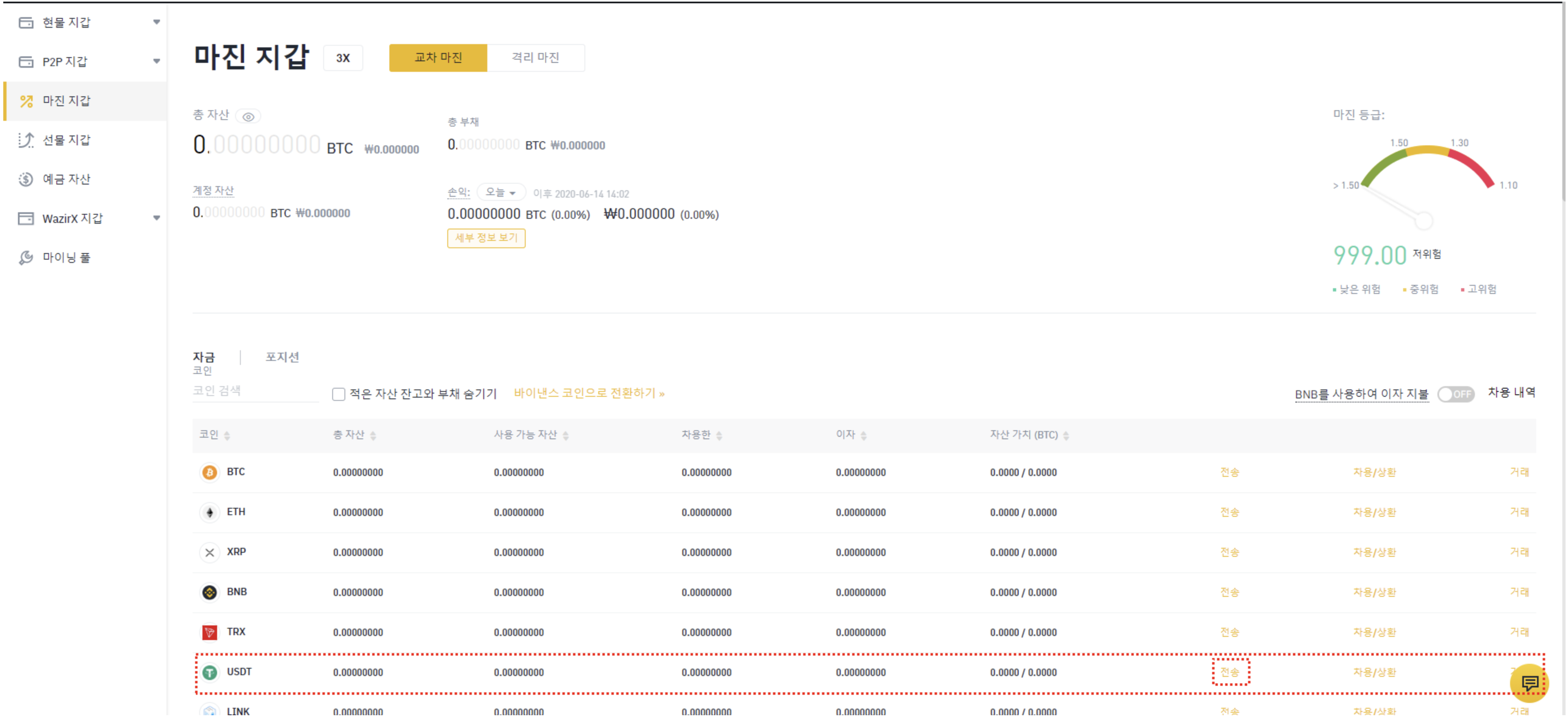
- Here will show the window that you can transfer USDT from spot wallet to the margin wallet.
- Now enter the amount of USDT you want to transfer!
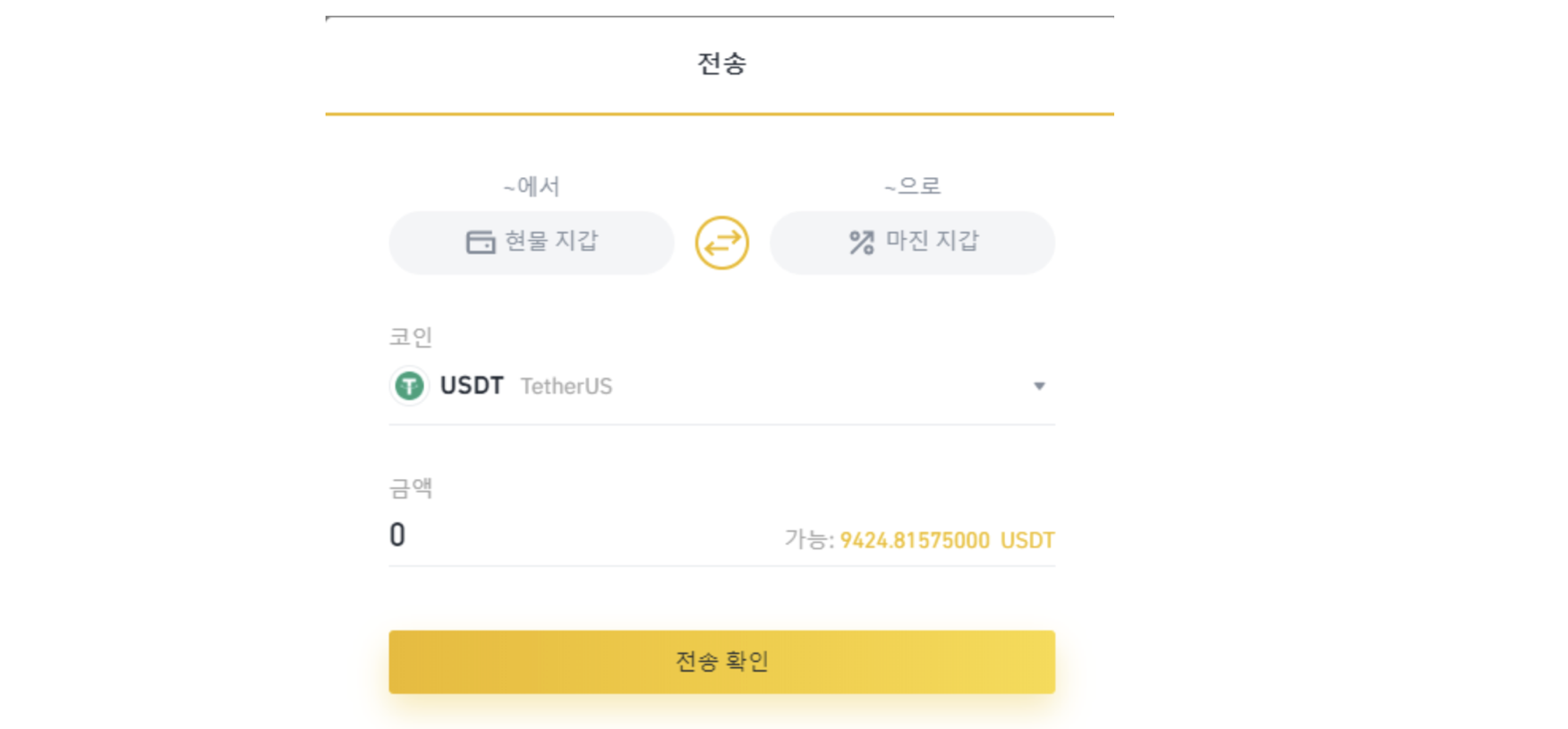
- After entering the amount, click “Confirm" button!
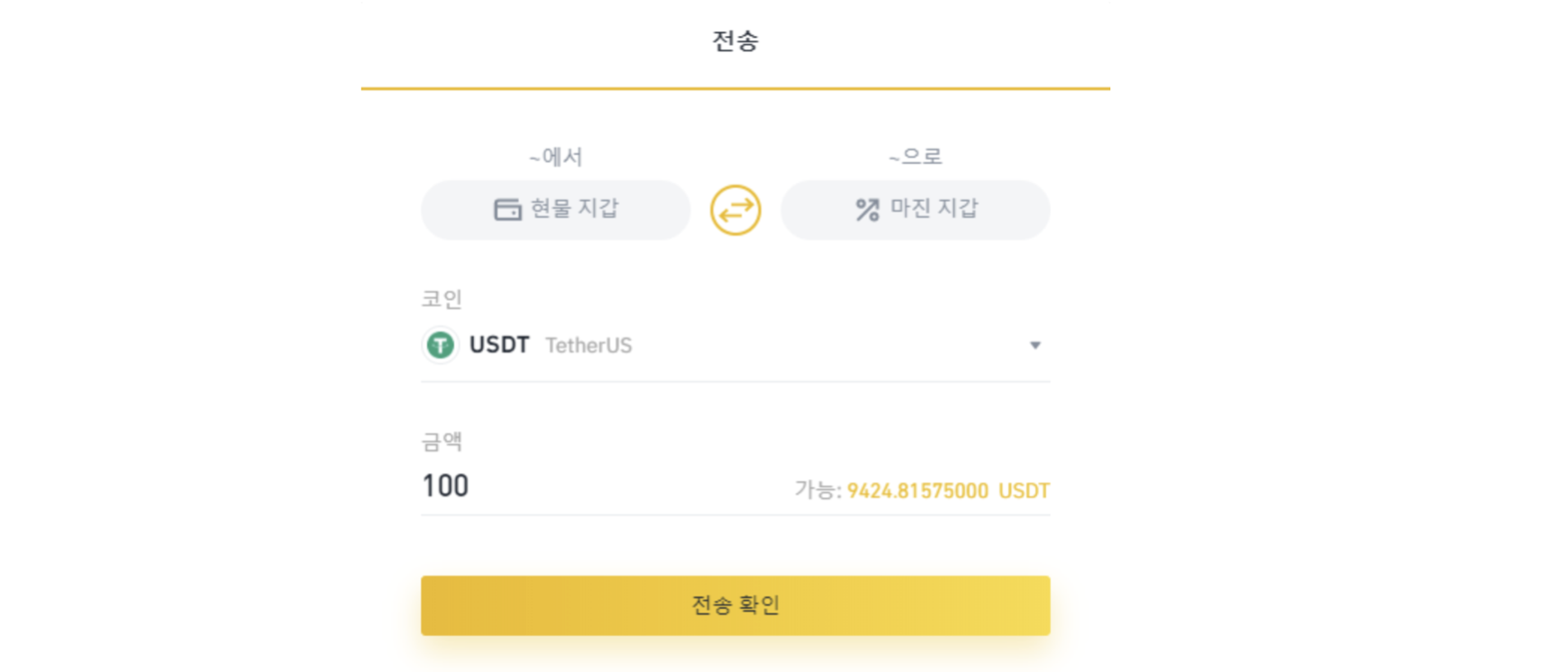
3. Now borrow more USDT by using USDT as collateral!
- You must transfer from the spot to the margin wallet!
- Click the “borrow” button next to the “transfer” button!
- You can see the maximum borrowing amount as below.
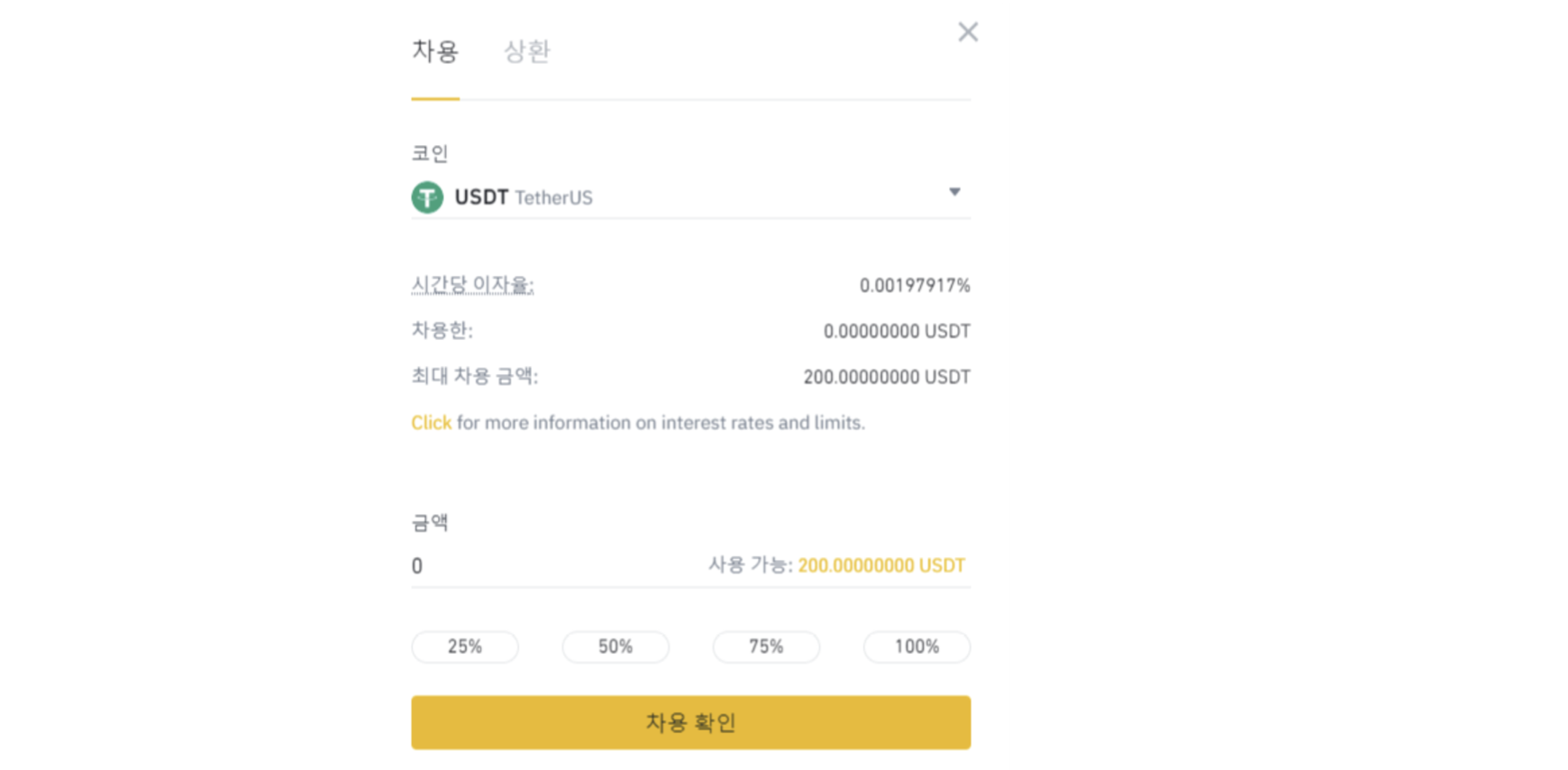
- Enter the amount you want to borrow and click “Confirm”!
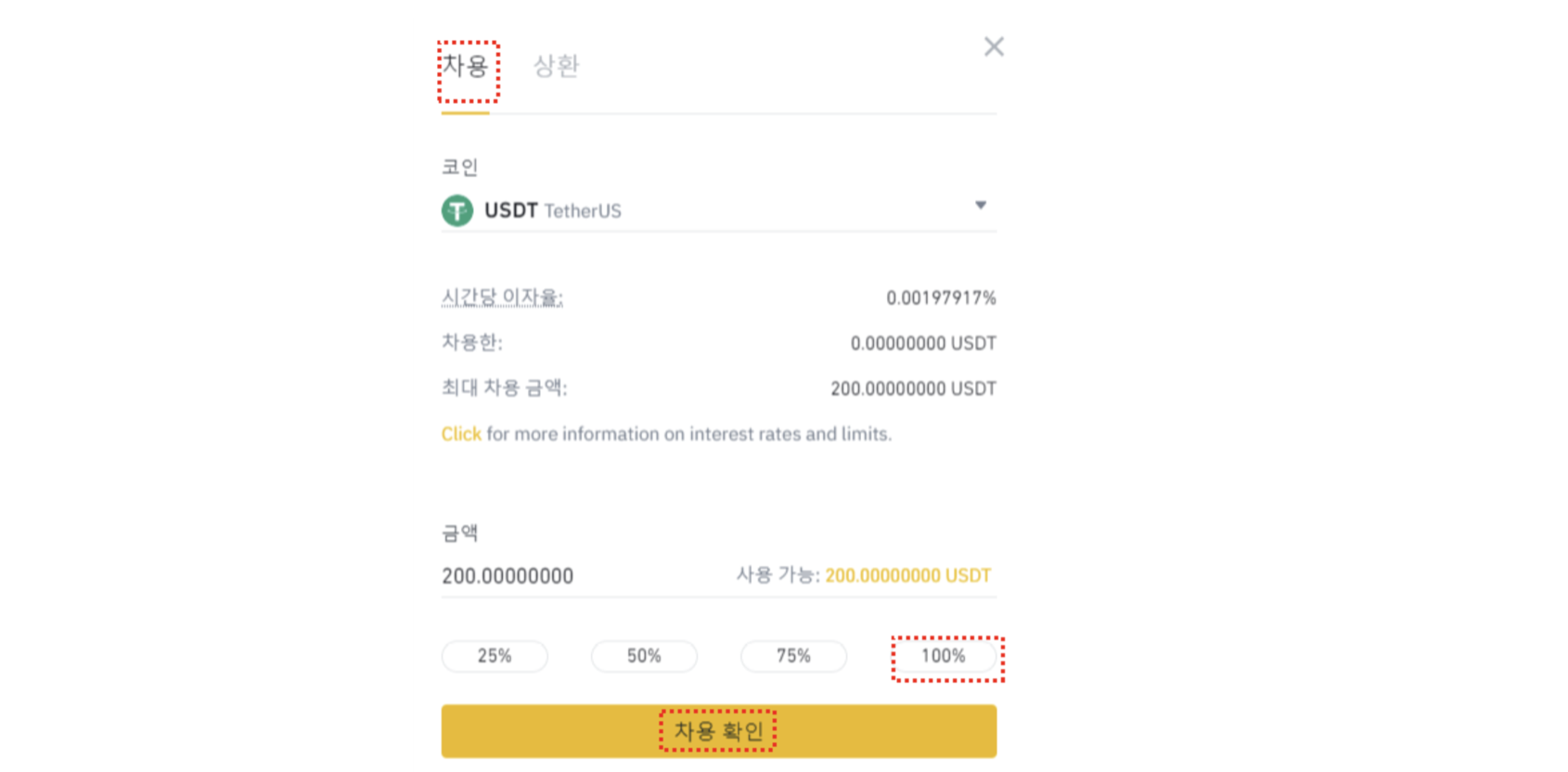
- As above, I borrowed USDT200 with USDT100 as collateral!
- After borrowing the margin, the margin grade is displayed as follows.
- When the margin level drops to 1.3, it is classified as high risk.
- To avoid forced liquidation, you must pay early or add margin!
- When the margin level drops to 1.1, all assets are forcibly liquidated at market price!
- Remember to check your margin rating and manage your risk well.
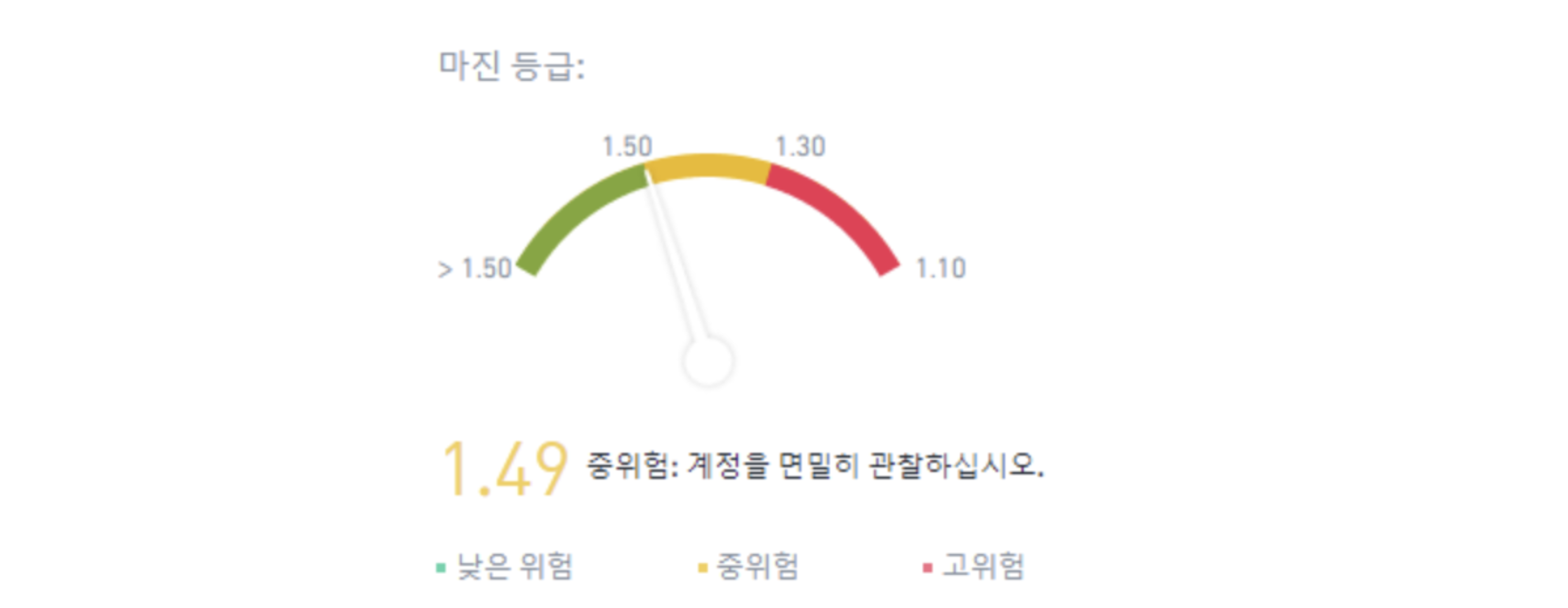
- Click Cross Margin or Isolated Margin on the top while you enter the spot
- Here I have USDT300 in total. (USDT100 as collateral + USDT200 from margin = USDT300!
- You can trade by selecting the order method you want, the price and amount you want.
- If you borrow a margin, it will incur interest rates. Remember to check the interest rates before trading!
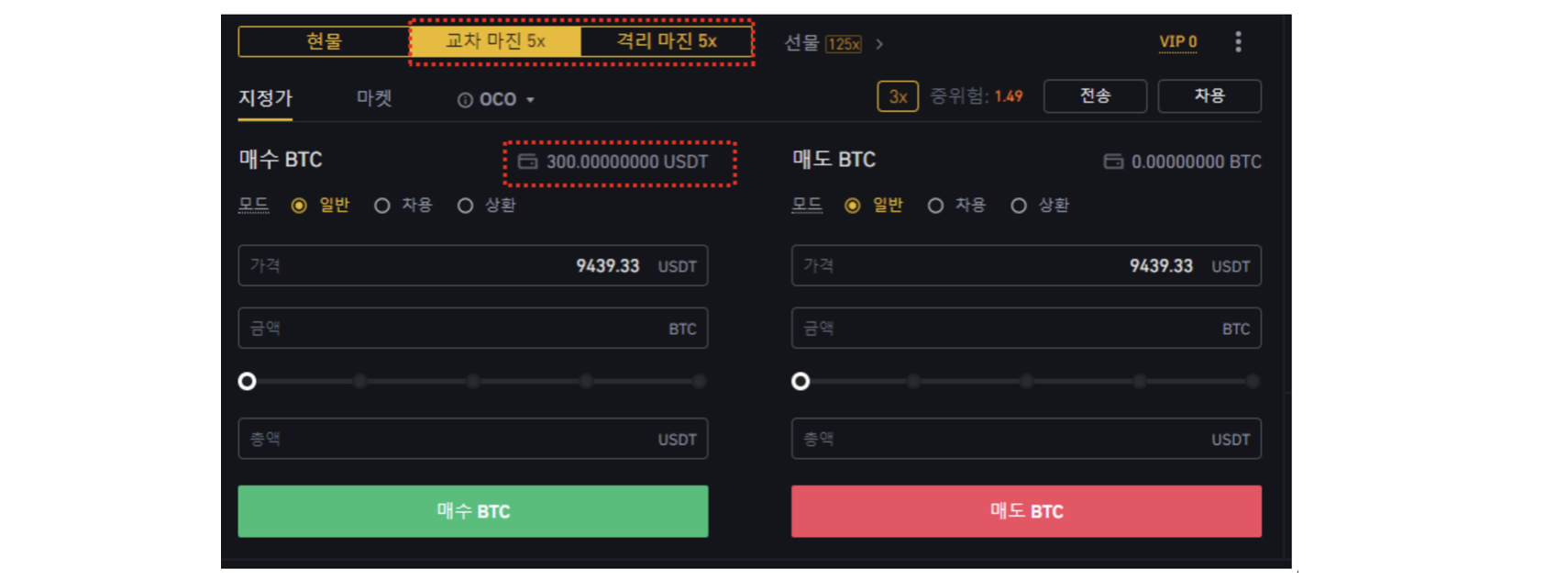
4. How to repay after completing Margin Trading!
- You need to enter the margin wallet to proceed with the repayment!
- If you look at USDT in your margin wallet, there is a “borrow/repay” button!
- Click the button and enter the amount you want to repay!

- Here they will tell you to pay interest!
- Therefore, I will pay the interest and proceed with 100% repayment!
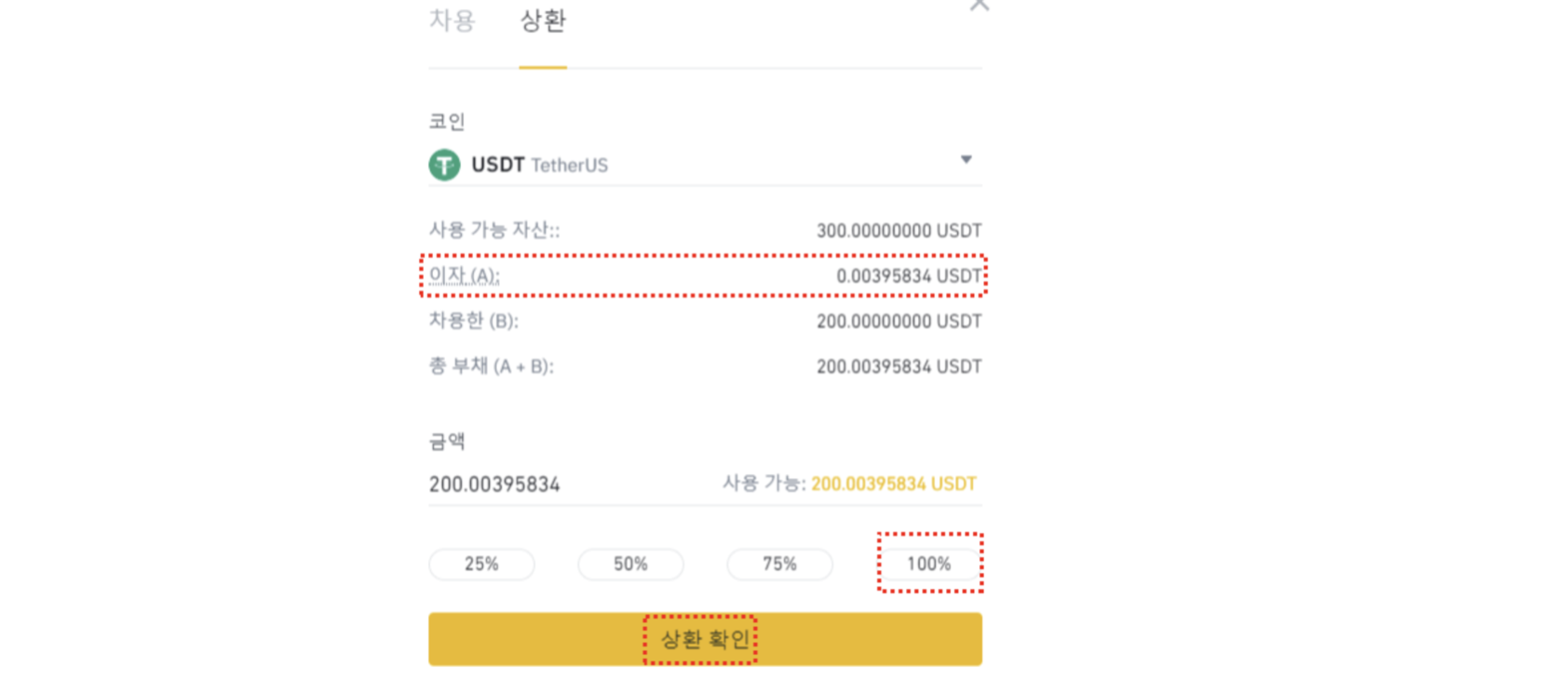
- Above shows the remaining balance transfer to my wallet after deducting interest~
- Margin Wallet -> Check your spot wallet and click confirm! Done!!