Bitget withdrawal
2021.10.19 07:18
Hi It's Unicorn
Some futures exchanges may have a specified time to withdraw. When you need to withdraw funds in an emergency, it may take a long time. Fortunately, BitGet Exchange allows deposits and withdrawals at any time you want. The method of withdrawal is very similar to the method of deposit. This time, we will tell you how to withdraw cryptos from BitGet exchange to another exchange! If you need to convert to fiat currency, you can exchange on those trading platforms which offer the function to exchange fiat currency.
Step 1. Log in Bitget Exchange
➢ Log in to Bitget account and click assets.
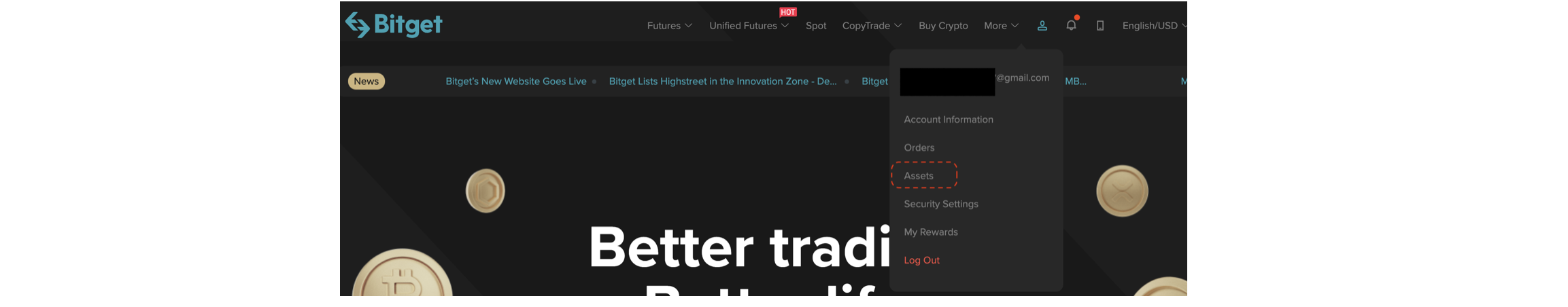
➢ Click “Withdraw” and select the crypto you want to withdraw.
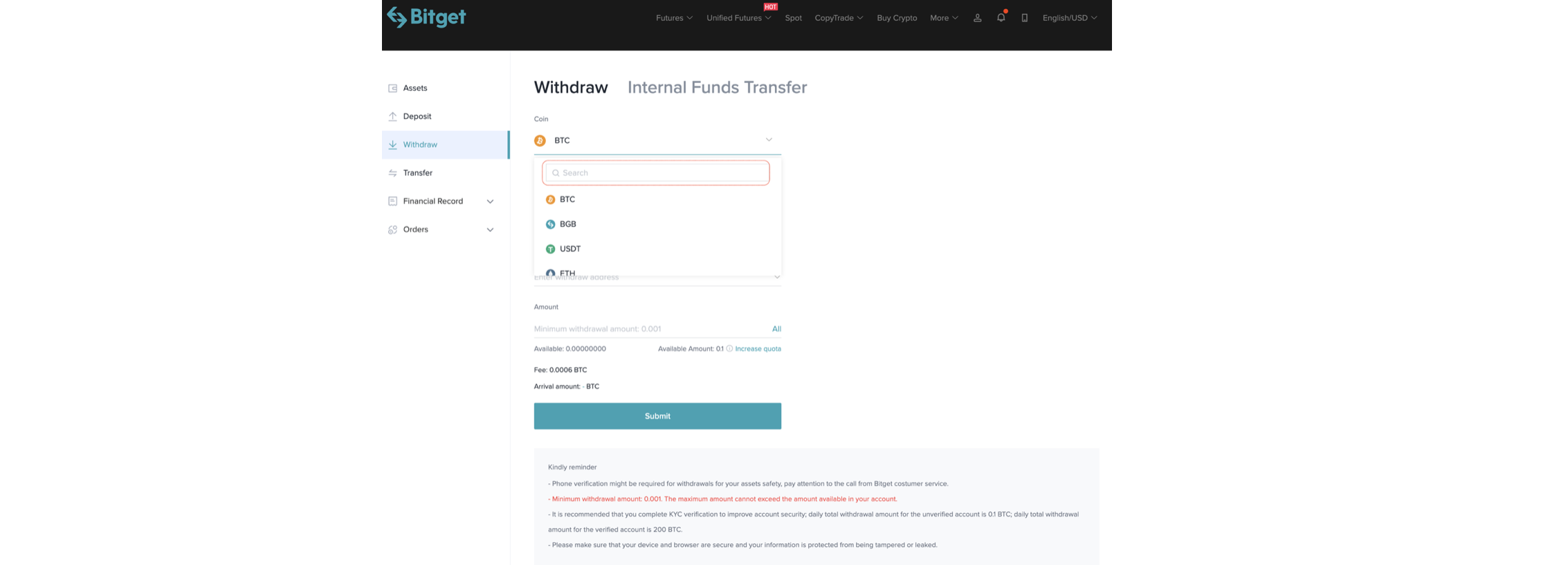
➢ For this example, we will select Ripple (XRP), which is with a lower fee and fast speed!
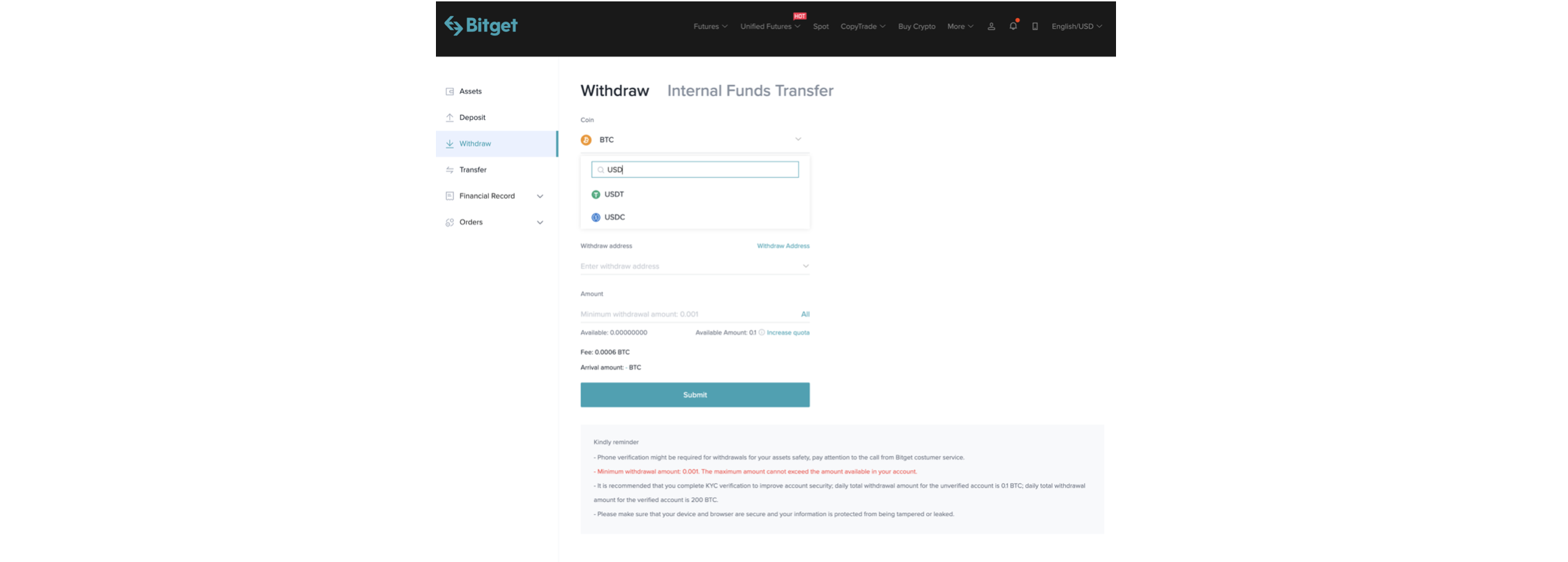
Step 2. Confirm the exchange wallet address you want to deposit.
➢ Please confirm the Ripple wallet address of the exchange you will transfer the fund.
➢ Click “Deposit” beside XRP Coin as following!
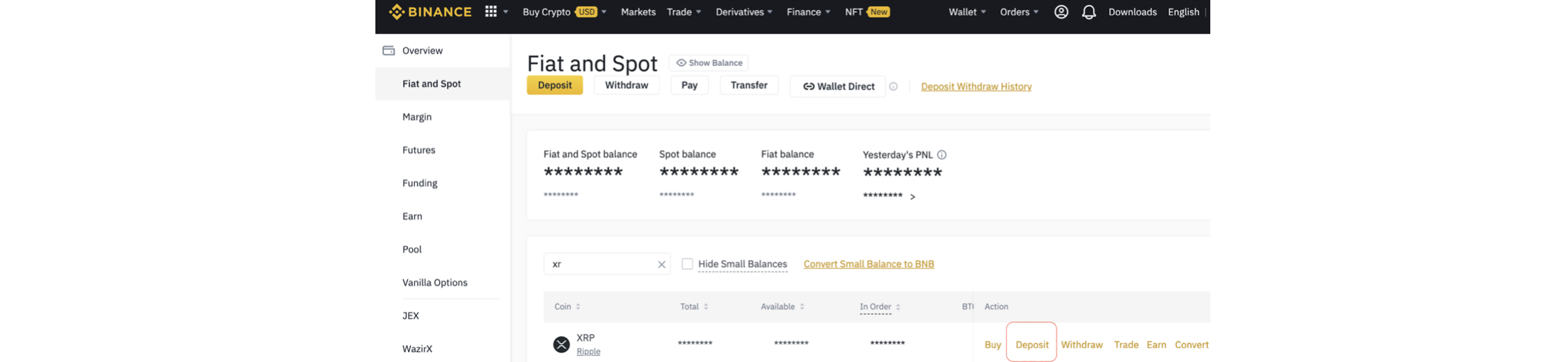
➢ Copy all XRP deposit addresses and tags.
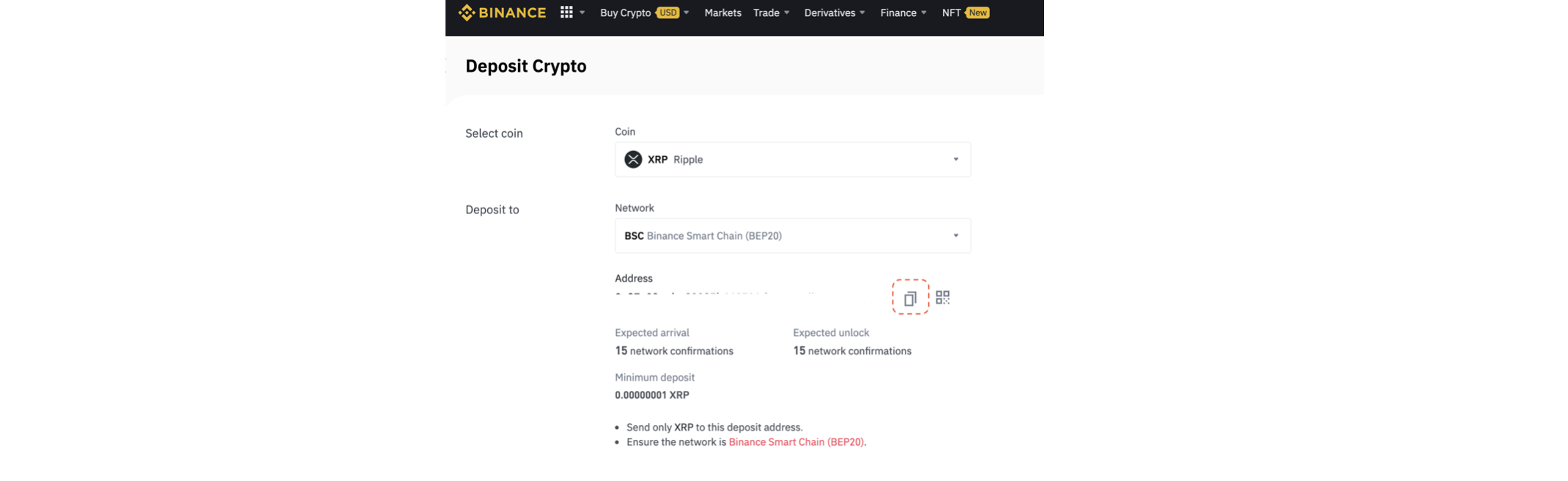
➢ After pasting the address and tag, enter the amount of coins you want to withdraw.
➢ Click “submit” to enter the security verification procedure.
Step 3. Security Verification
You need to finish email and mobile security verification before you submit the withdraw on Bitget. If you haven’t set the fund password, the system will directly guide you to set the fund password.

➢ After the verification, the withdrawal procedure will be completed.
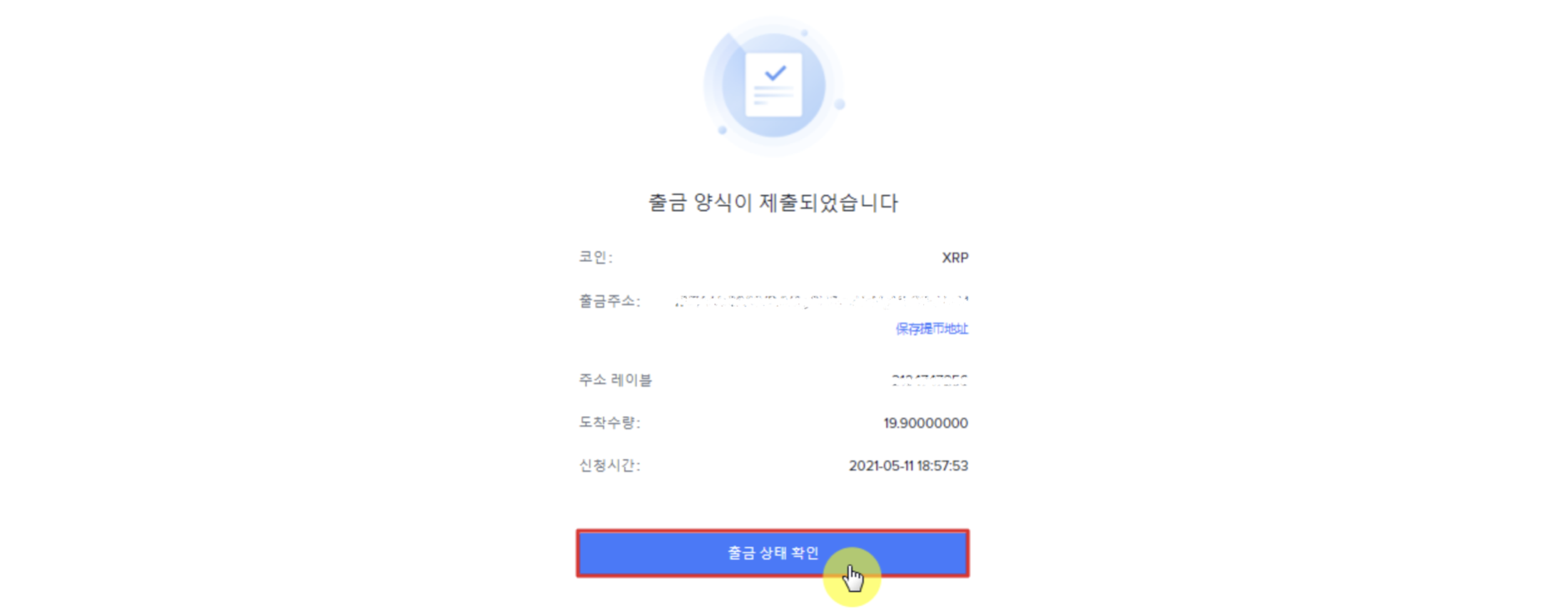
The next step is to confirm your Binance wallet whether you receive the fund.
In addition, Bitget provides 24-hours online customer service. If you have any problems, you can contact customer service directly.

