Short selling on Bybit
2021.10.29 06:13
Hi It's Unicorn
Today I will tell you how to short selling on Bybit. Short selling on ByBit is more than 90% similar to BitMEX! Bybit has boldly removed some unnecessary features so the main difference between ByBit and BitMEX is its user interface is more simple.
There are two types of cryptocurrency futures products on the Bybit Margin/Futures.
1. Bybit Inverse Perpetual
➣ Inverse Perpetual is a derivative that trades USD with coins as collateral.
➣ You can earn more profit instead of holding coins when the market rises.
➣ On the contrary, when the market falls, you must place a 1x short order to preserve the value of USD compared to the coin.
2. Bybit USDT Perpetual
➣ USDT Perpetual is a derivative that trades coins with USDT as collateral.
➣ Using stable coins to trade coins, and you need to purchase a specific coin to get a profit when it rises.
➣ On the contrary, when the market falls, you can enjoy the effect of increasing the number of coins by holding Tether.
You may think both of the derivative are similar, but they are totally different derivatives.
After understanding these differences in advance, you can choose the product you like to invest. The following example, we will show you how to make a short selling in the Inverse Perpetual.
Step 1. Select the “Derivatives” and the coin you like to trade.
➣ Click the “Derivatives” on the upper left corner, and select Inverse Perpetual or USDT Perpetual.
➣ Next, you can select the cryptocurrency you want to trade with margin.
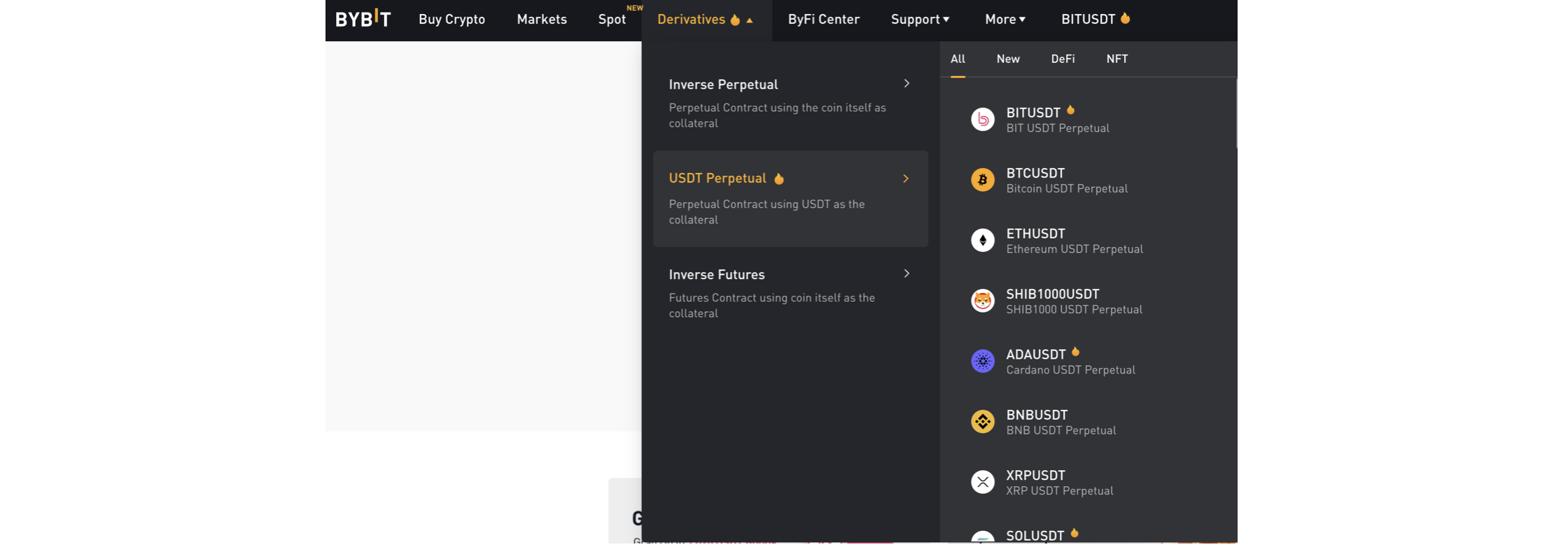
→ Select the coin and enter the transaction page!
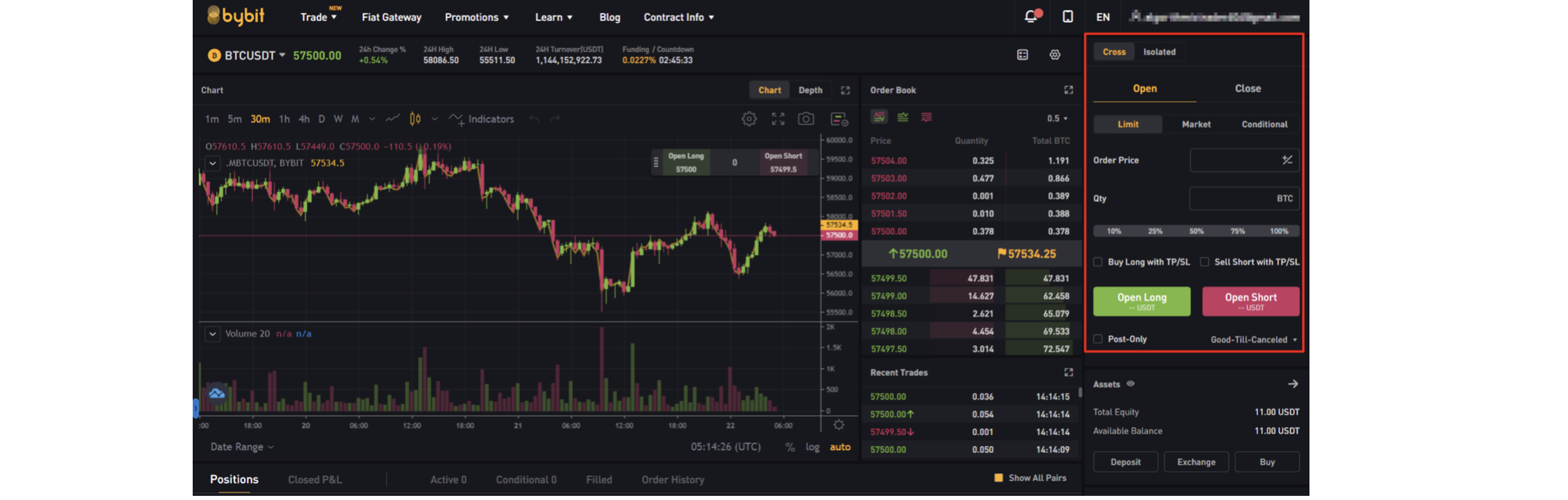
Step 2. Select your order method!
➣ You can select the order method among Limit/ Market/ conditional!
➣ Market price is an order method that immediately enters the current price.
➣ Limit price is an order method that enters the price you specify.
➣ The main contract order is an order method that the transaction is executed when the trigger price is reached.

Step 3. Margin mode and leverage adjustment!
There are two margin mode, Isolated Margin and Cross Margin.
✓ Cross Margin: In cross margin mode, you can increase the gap between the liquidation price and the entry price by using your available balance in the account as collateral. In this mode, you can reduce the probability to be liquidated; but, once a forced liquidation occurs, all available balance in your account will be lost.
✓ Isolated Margin: In isolated margin mode, the maximum loss of a contract position is the margin used by the position and the possible margin call for the position. The position is independent for each contract. You need to add the margin manually even if you have enough assets in other contract account. Therefore, it’s relatively easier happen forced liquidation than in cross margin mode. Assuming that a forced liquidation occurs due to price fluctuations, only the margin of the position will suffer losses, and the margin of other positions in the account will not be affected. Due to you will only lose limited funds, it is effective in managing risk.
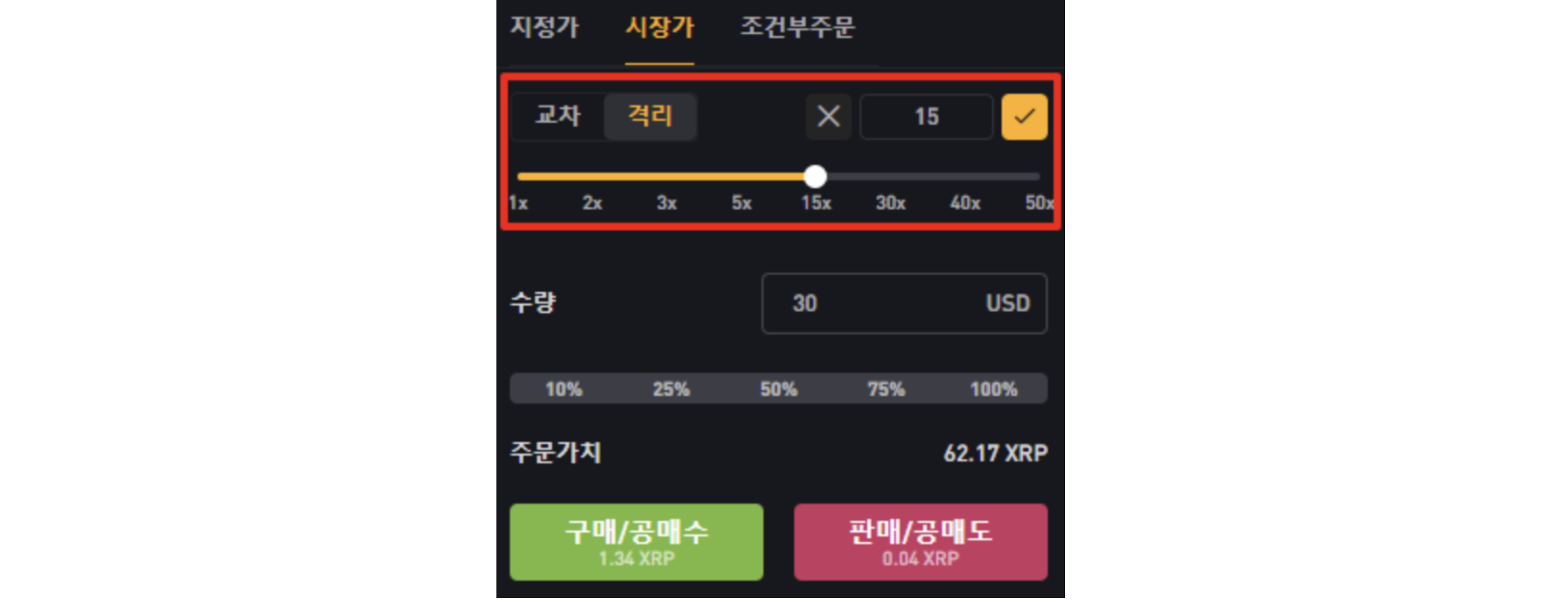
✓ Leverage multiplier is different for each coin. In the case of Ripple below, it offers up to 50x leverage.
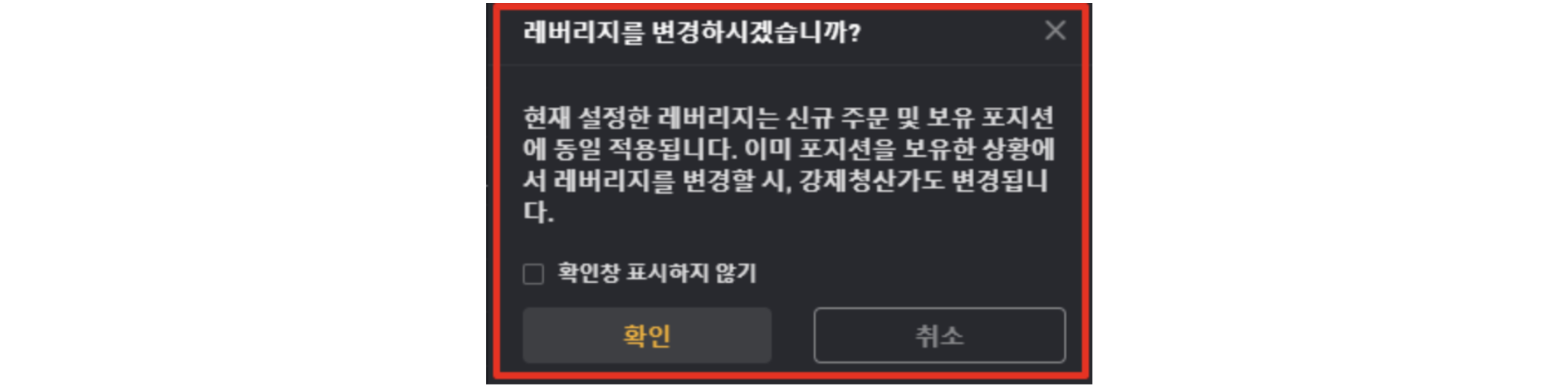
✓ 50x leverage seems too high, so I corrected it with 5x leverage!
Step 4. Choose your investment ratio and investment direction!
➣ Once you have set the order method, margin mode, and leverage multiple, the next step is to select your investment ratio!
➣ You can directly enter the quantity or select the percentage you want to click such as 10%/25%/50%/75%/100%!
➣ Next is the investment direction! Click the green button for short buying (upper) and the red button for short selling (bottom)! In this example, I'll show you short selling!
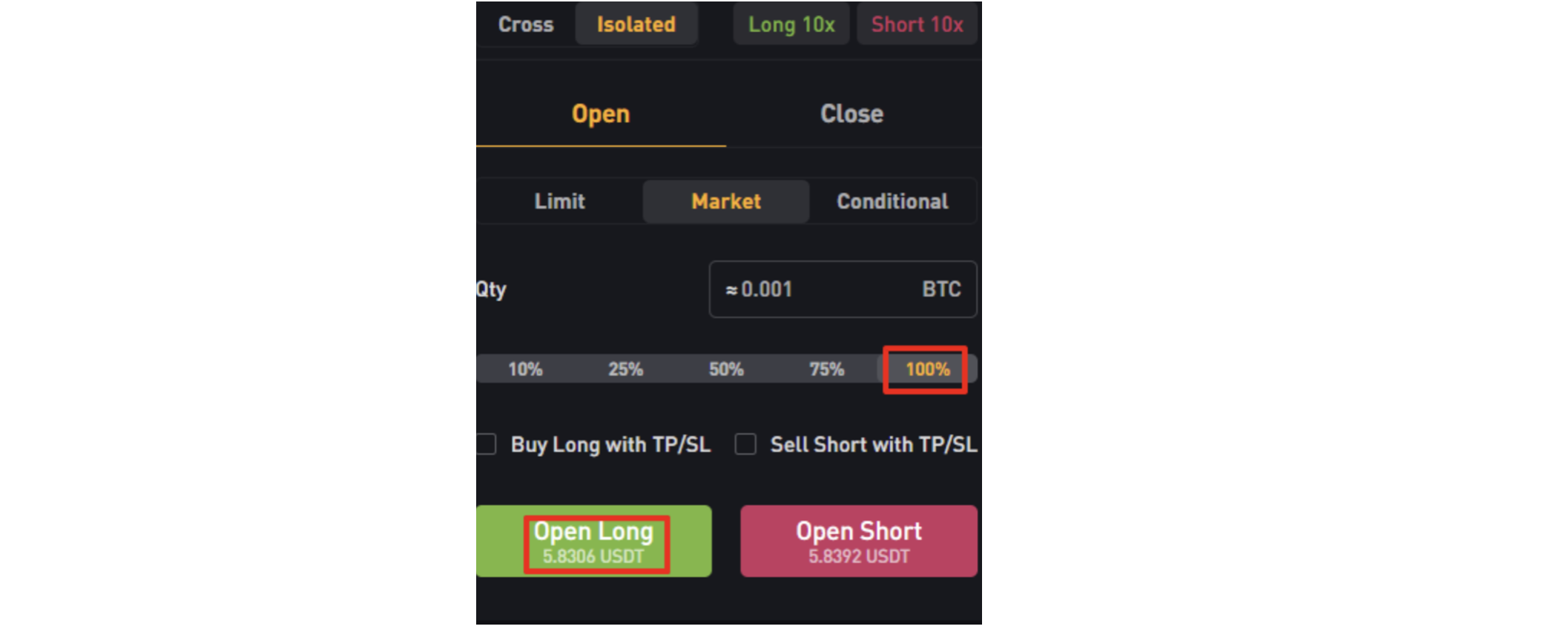
➣ When you click the Open Short button, a confirmation window will appear as shown below!
➣ After confirming all information is correct, you can place the order.
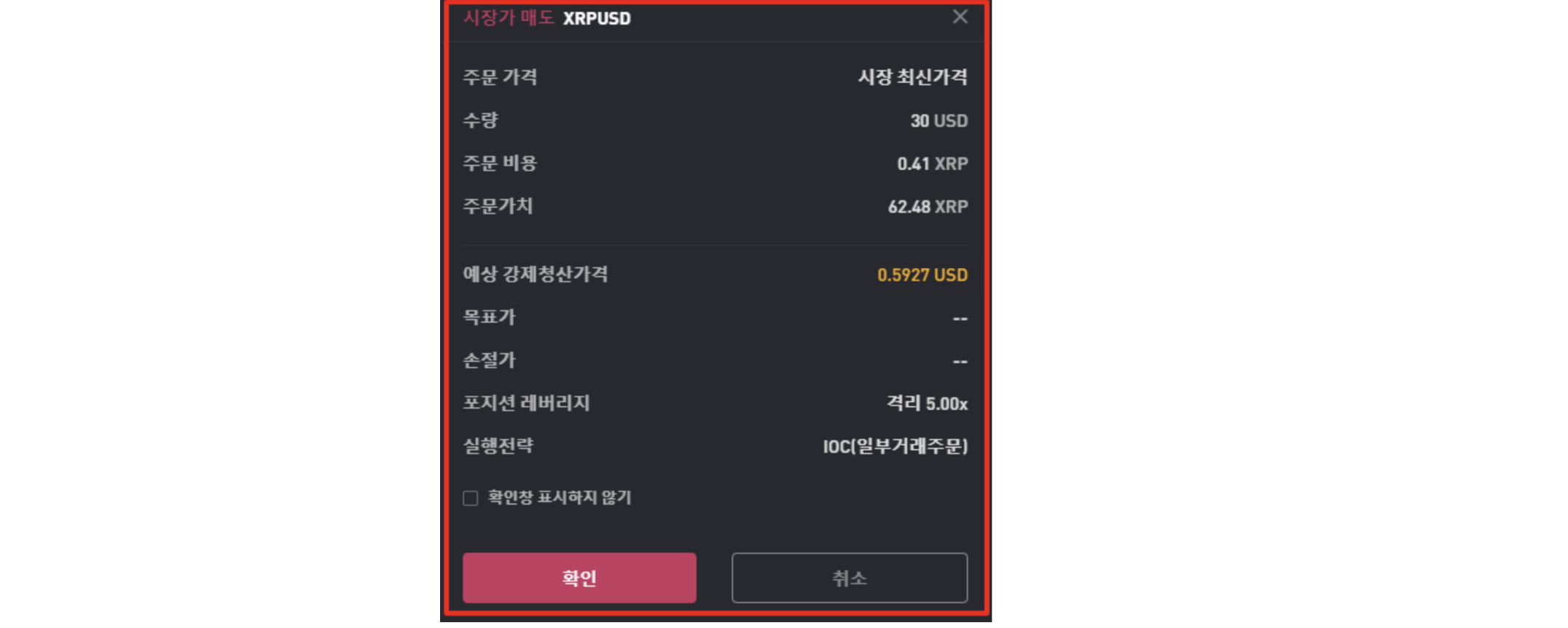
Step 5. Wait for liquidation after entering the position!
➣ If you click confirm, you can see that you have entered the lower betting position as below!!
➣ For a quick and simple way to close a position after entering a position, use the”Limited Price” and”Market Price” buttons on the right!
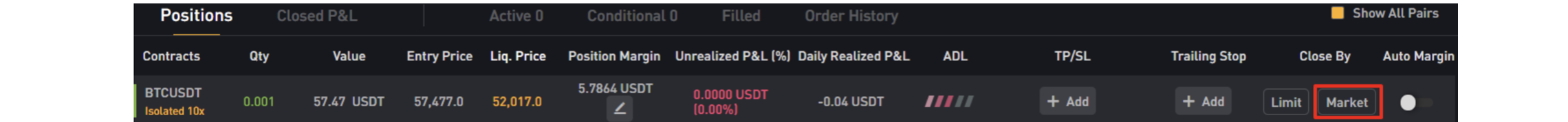
➣ For market price liquidation, you can choose how much to liquidate at the present price right now!
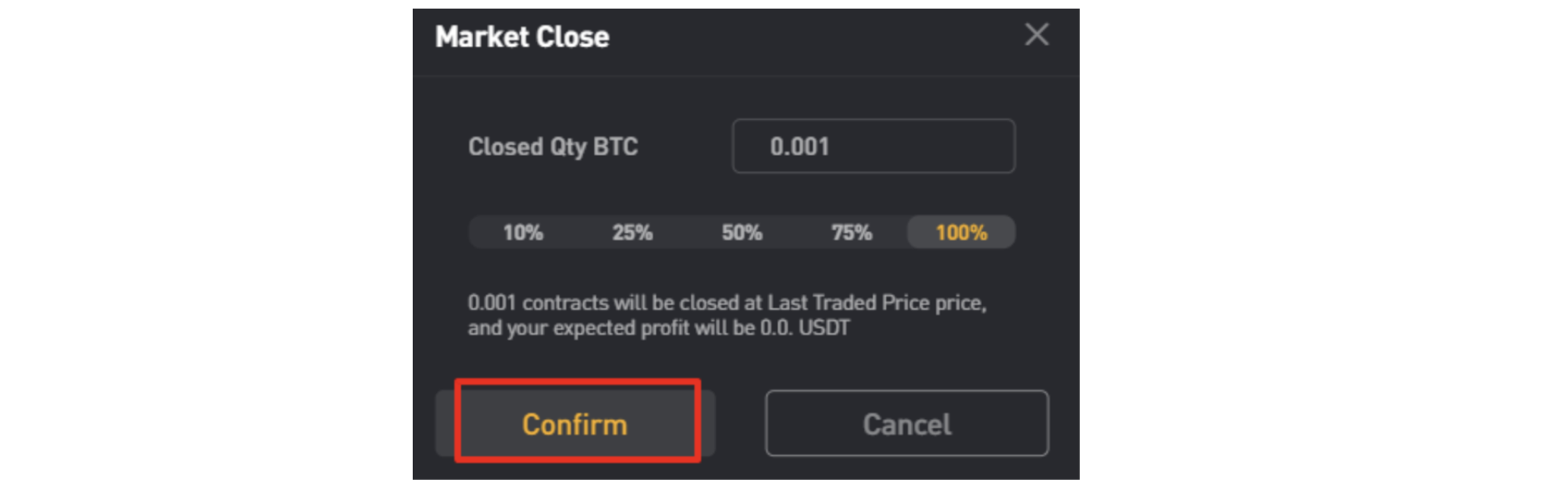
Above is how to short sell on the Bybit Futures Exchange!

