How to buy coins by Credit Card on Bitget!
2021.10.26 07:17
Hi It's Unicorn
In this post, I will show you how to purchase Bitcoin through credit card on BitGet. However, I need to tell you first that I wasn't successful to purchase crypto assets by using a card. I don’t know why I failed, but I knew the card company I am using has blocked the purchase of coins. Nevertheless, I'll show you the steps I've actually done!
Step 1. Click “Buy Crypto” on the top of Bitget homepage.
➣ Click “Buy Crypto” at the top of Bitget homepage, after you log in.
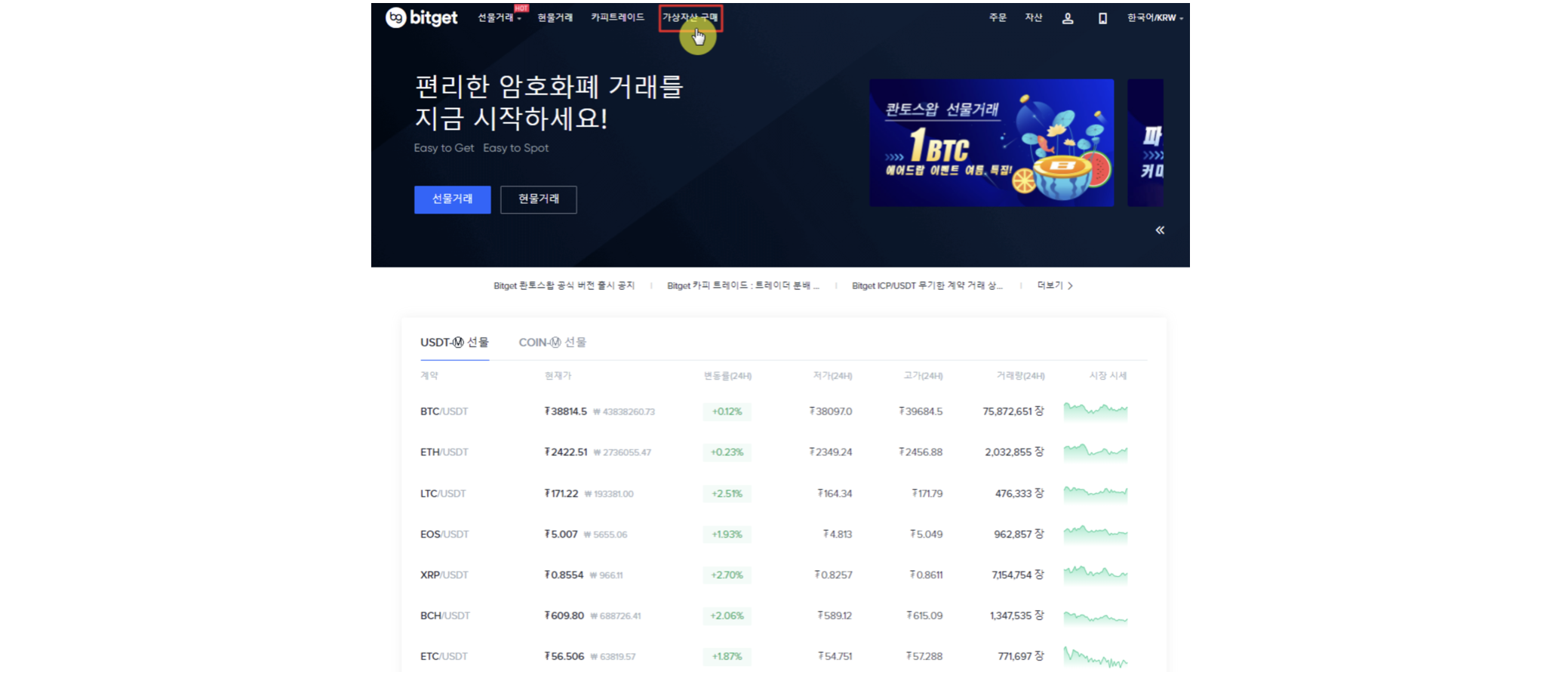
➣ You will enter BitGet “ One click to buy coins” page.
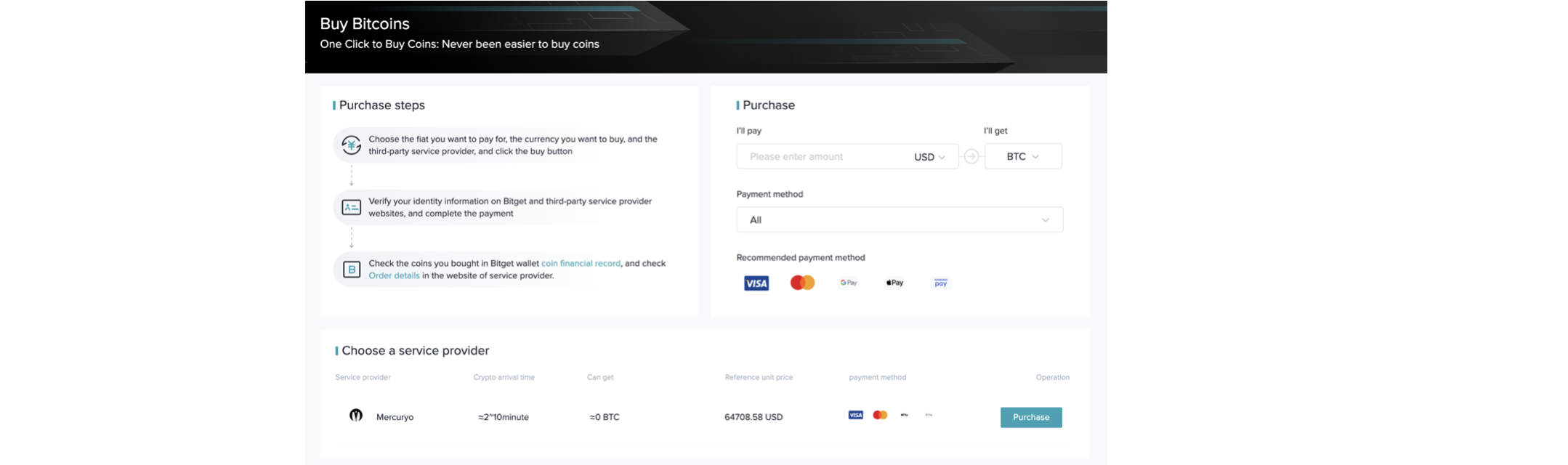
Step 2. To know the purchasing process and check the service provider.
The purchase process is simple.
➣ Select the coin you want to exchange and the currency you will pay.
➣ You can purchase crypto assets through third-party companies.
➣ You can receive the coins you buy on the Bitget platform.
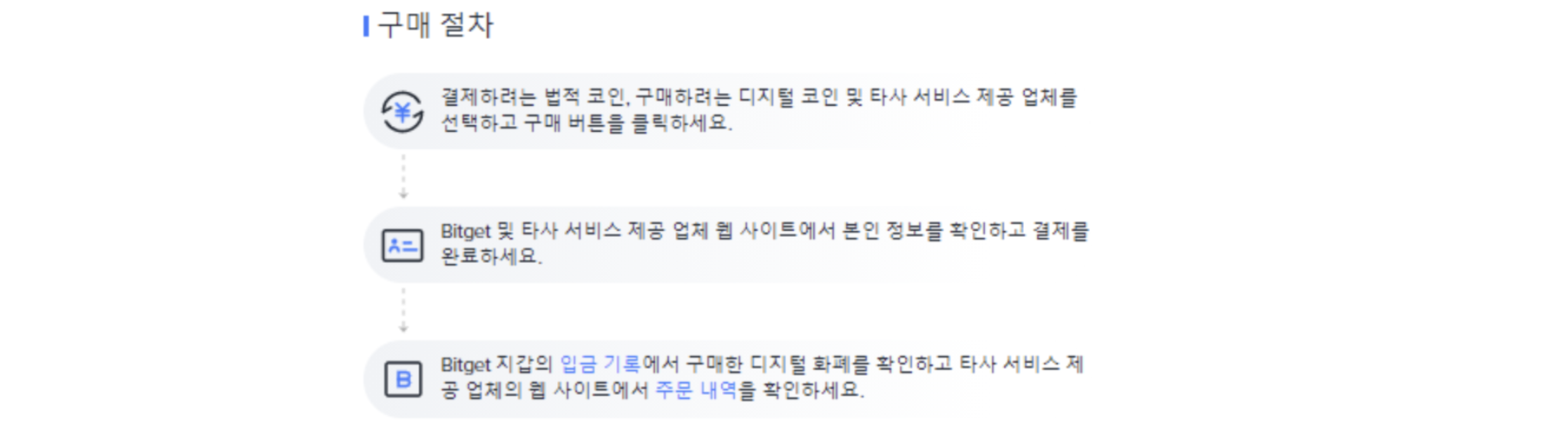
✓The third-party company in this example is a wallet company based in the UK that provides users a easy method to buy cryptocurrencies. https://mercuryo.io/

Step 3. Buy crypto assets through Mercuryo!
➣ In order to actually make a purchase, I tried to select KRW from the “Payment Amoun”; but, there is no KRW option.
➣ I selected USDT, and I saw the fee is a whopping 3% on the window at the bottom.
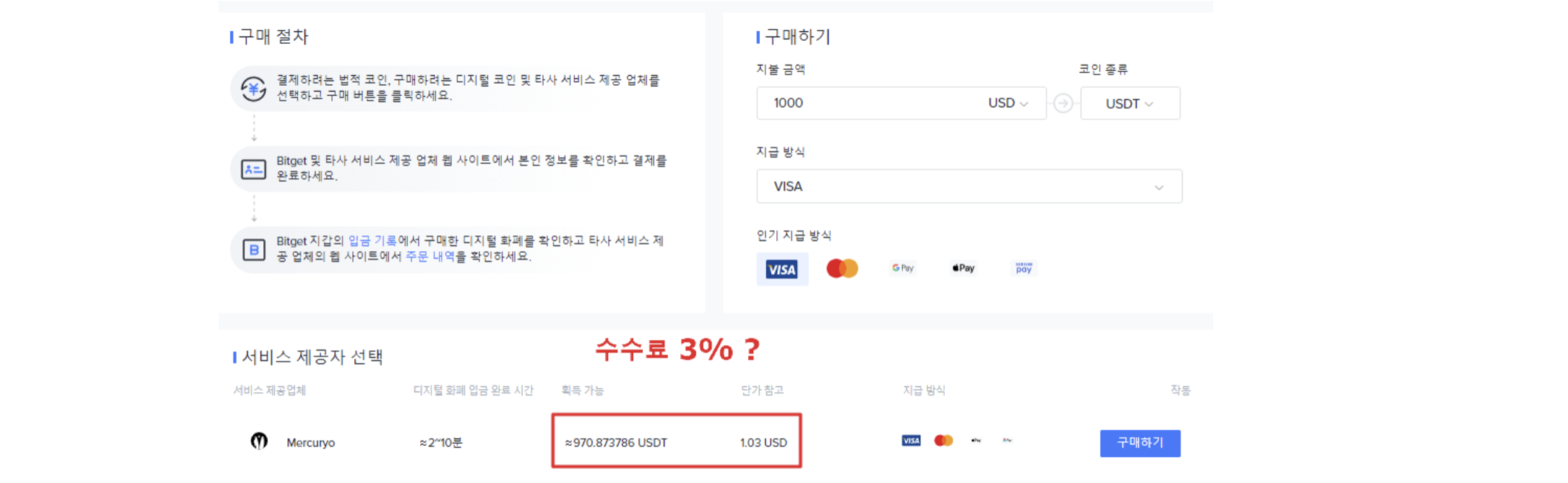
➣ First, I selected USD and tried to use USD$ 1,000 to purchase.
➣ Agree the terms and conditions and click “Confirm” button.
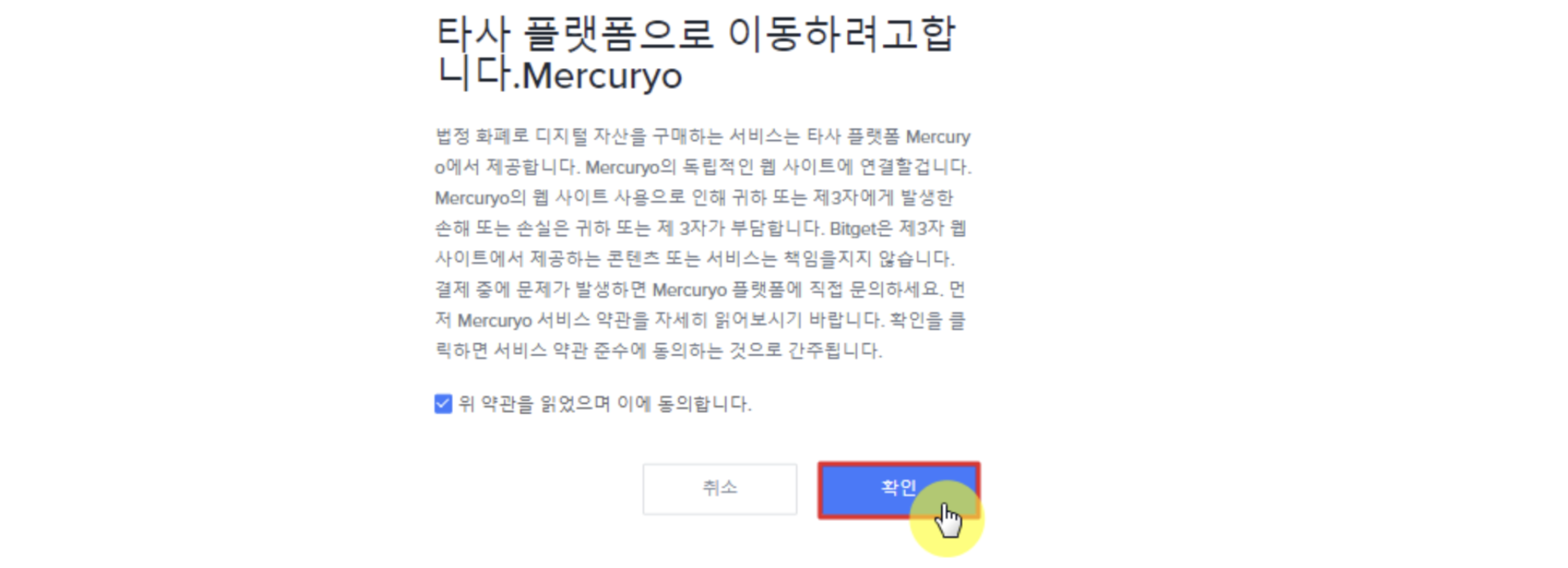
➣ Check the amount that you paid and the USDT(ERC-20) you purchased.
➣ The fee is 38/1,000 = 3.8%.
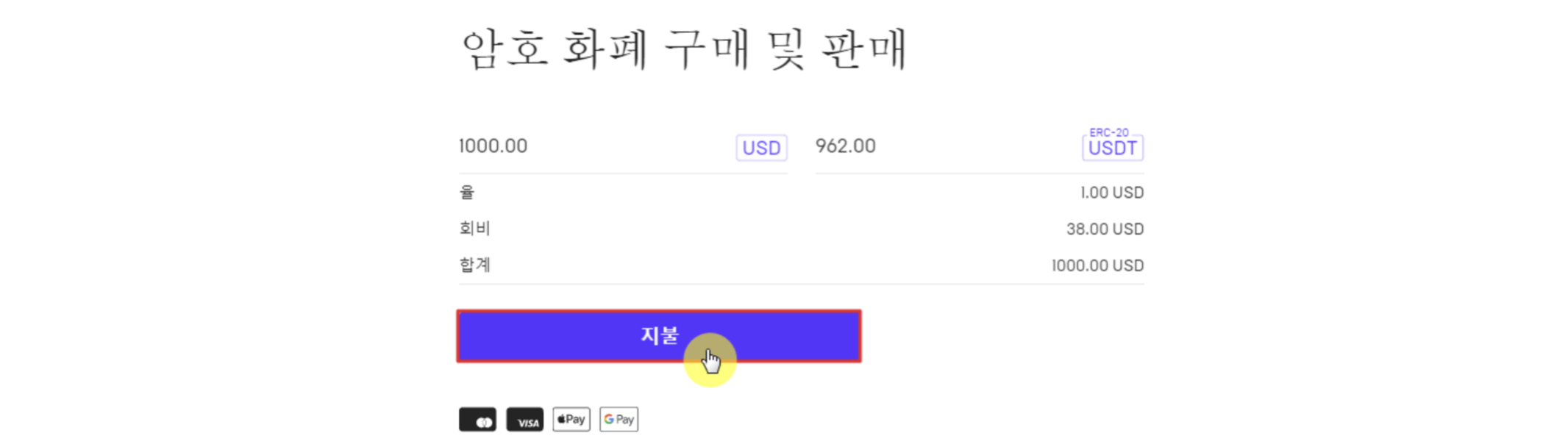 ➣ Then, after selecting Google Play as the payment method (it’s the only option), I clicked Buy with GPAY!
➣ Then, after selecting Google Play as the payment method (it’s the only option), I clicked Buy with GPAY!
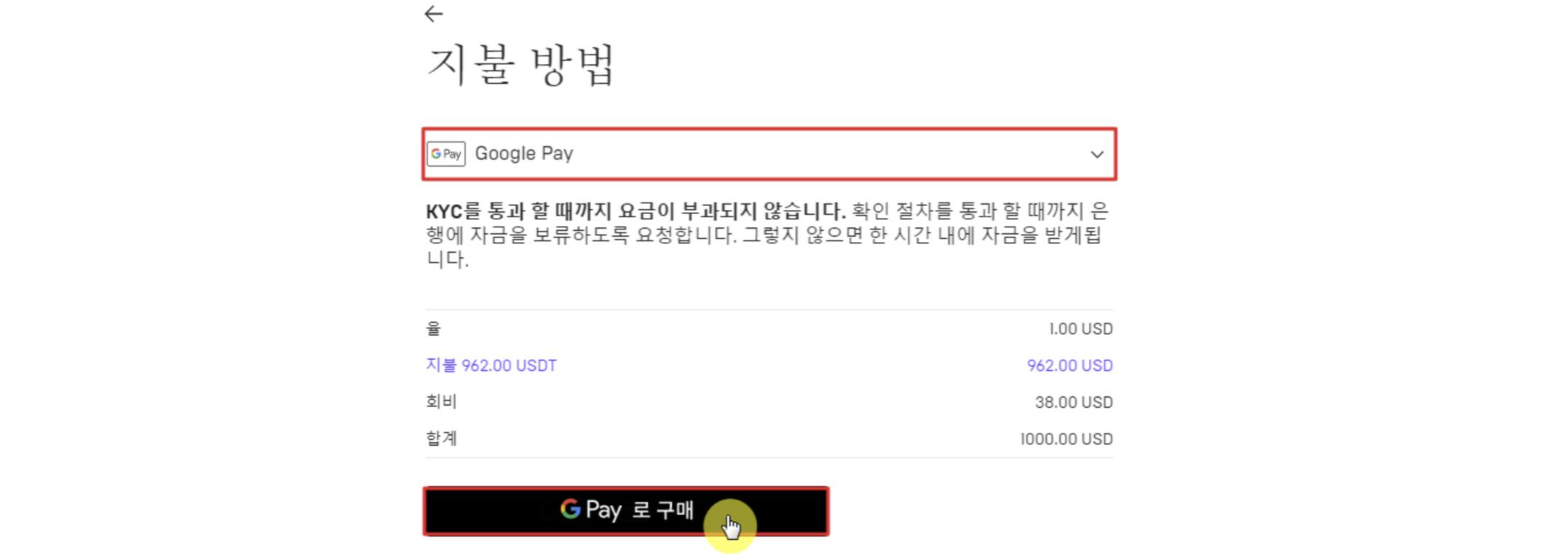
➣ I entered my card number in the link of Gmail and clicked pay, but...!
➣ This request has been rejected by the card issuer. Contact your bank or use another payment method.
➣ No matter how many times I tried to pay, it wan’t successful.
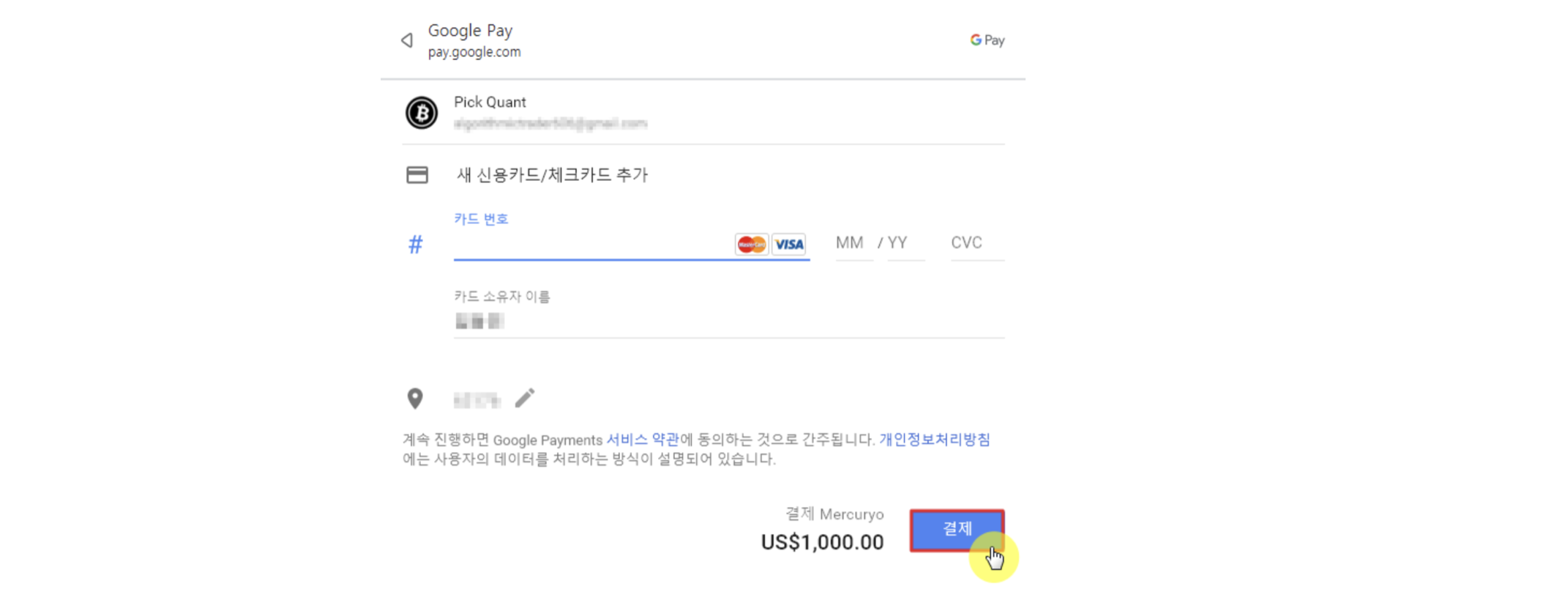 I wasn't successful to purchase crypto assets by using a card on BitGet platform in the end. However, there are several ways to get coins, and I will tell you next time. :)
I wasn't successful to purchase crypto assets by using a card on BitGet platform in the end. However, there are several ways to get coins, and I will tell you next time. :)

